MP4 editors are essential for video creators looking to enhance and polish their video content. In this article, we will explore the top 10 MP4 editors, delving into their features, reasons to choose them, and any potential disadvantages. We’ll also learn about the MP4 format and its characteristics.
The MP4 Format: A Comprehensive Overview
MP4, which stands for MPEG-4 Part 14, is one of the most universally recognized and utilized multimedia container formats. Here’s a deeper look into what it entails:
Nature of the Format:
- Container, not Codec: It’s important to clarify that MP4 is a container format, not a codec. This means that while it determines how data is stored, it doesn’t dictate how data is encoded or compressed. An MP4 file can, thus, house various codecs for both audio and video content.
Key Features of the MP4 Format:
- Versatility: MP4 can store video, audio, images, and text (subtitles). This adaptability makes it a popular choice for multimedia content.
- High-Quality Compression: One of the primary reasons for MP4’s popularity is its ability to compress files while retaining a high-quality output. It strikes a balance between file size and quality, making it suitable for streaming, storage, and playback.
- Widespread Compatibility: MP4’s broad acceptance means that it’s supported by a majority of media players, online platforms, and devices. Whether you’re viewing content on a PC, Mac, smartphone, tablet, or even a smart TV, chances are it supports MP4 playback.
- Streaming: MP4 is optimized for streaming, especially over the internet. It’s the format of choice for many online platforms, including YouTube, Netflix, and many others.
Advantages of Using MP4:
- Interactivity: MP4 files can be used for interactive video, which is especially useful for applications, games, and interactive menus on DVDs.
- Meta Information Storage: MP4 can store meta information like scene descriptors, object descriptors, and other object-oriented file structures.
- Enhanced Accessibility: Given its widespread compatibility, sharing MP4 files is convenient, ensuring that the recipient can likely view the content without any issues.
Possible Drawbacks:
- Lossy Compression Technique: It’s essential to recognize that MP4 employs a lossy compression method. This implies that some information is discarded during the compression process, potentially reducing quality, especially if compressed multiple times.
- Inconsistent Quality Across Codecs: The quality of MP4 files might differ depending on the chosen codec. There’s a variation in the compression and quality provided by different codecs, leading to potential inconsistencies.
- Potential Intellectual Property Concerns: Due to MP4’s capability to retain high-quality multimedia, it sometimes becomes linked with copyright violations, especially if used without the necessary authorizations.
The MP4 format showcases the advancement of digital media. With its flexibility, superior compression quality, and broad compatibility, it has established itself as a preferred format for numerous multimedia endeavors. Nonetheless, recognizing its advantages and potential drawbacks is crucial for its best utilization.
Top MP4 Video Editors
Adobe Premiere Pro
Adobe Premiere Pro is a top-notch professional video editing software widely used in the film and TV industry. It boasts a range of features including multi-cam editing, 3D editing, and a versatile timeline. Adobe Premiere Pro is known for its flexibility and integration with other Adobe Creative Cloud apps, which makes it a powerhouse for video editing. However, its complexity and subscription-based pricing model might be daunting for beginners.
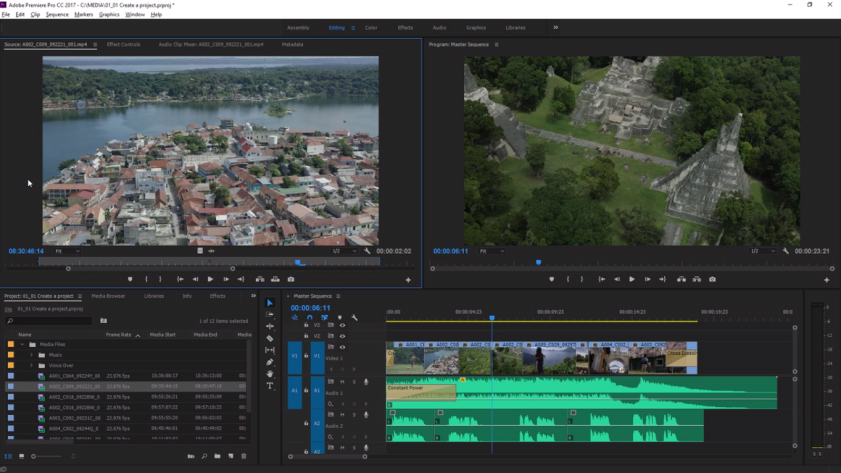
Features:
- Multi-cam editing
- 3D editing
- Flexible timeline
- Integration with Adobe Creative Cloud apps
- Advanced audio editing tools
- VR editing
Pros:
- Professional-grade tools suitable for industry work
- Extensive integration with other Adobe tools
- Regular updates and features additions
- Supports a wide range of video formats
Cons:
- Subscription-based pricing can be expensive
- Steep learning curve for beginners
- Can be resource-intensive
Final Cut Pro X
Exclusive to macOS, Final Cut Pro X is a professional-grade video editor favored for its sleek interface and advanced functionalities. It offers magnetic timeline, multicam support, advanced color grading, and 360-degree VR editing. It’s optimized for Mac, delivering high-speed performance. However, it comes with a high one-time purchase cost, and its exclusivity to Apple products limits its user base.

Features:
- Magnetic timeline
- Multicam support
- Advanced color grading
- 360-degree VR editing
- Motion graphics templates
Pros:
- Optimized for macOS for smoother performance
- One-time purchase
- User-friendly for a professional tool
- Regular software updates
Cons:
- Only available for macOS
- High initial cost
- Might lack some advanced features compared to competitors
Filmora
Filmora is known for its user-friendly interface, making it an ideal choice for beginners. It features advanced editing tools, including split-screen, color correction, and audio mixer. Filmora is also budget-friendly, but it might lack some of the advanced functionalities available in other premium video editors.
Features:
- User-friendly drag and drop interface
- Split-screen
- Color correction
- Audio mixer
- Text and titles toolkit
Pros:
- Suitable for beginners
- Affordable pricing model
- Regular feature updates
Cons:
- May lack some professional-grade features
- Watermark in the free version
DaVinci Resolve
DaVinci Resolve is a powerful MP4 editor popular for its advanced color correction and audio post-production features. It offers a free version with comprehensive editing tools, making it accessible for beginners and professionals alike. The learning curve might be steep for novices, but its wide range of features compensates for the initial challenge.

Features:
- Advanced color correction
- Audio post-production tools
- Dual timeline
- Multi-user collaboration
Pros:
- Comprehensive free version available
- Professional tools for colorists and audio engineers
- Smooth performance
Cons:
- Steep learning curve for beginners
- Some advanced features only in the paid version
iMovie
iMovie is a free, intuitive video editing software for Mac users. It offers a range of templates, advanced integration with Apple hardware, and 4K resolution editing. iMovie is a great option for beginners and casual users, but professionals might find its features limiting compared to other editors on this list.

Features:
- Intuitive drag-and-drop interface
- Video templates
- Integration with Apple ecosystem
- 4K resolution editing
Pros:
- Free for Apple users
- Simple interface suitable for beginners
- Seamless integration with iOS devices
Cons:
- Limited to macOS and iOS
- Lacks advanced editing features
Lightworks
Lightworks is a professional video editing software used in Hollywood productions. It features high-quality trimming, multicam editing, and real-time effects. Lightworks offers a free version with a more advanced Pro version available for a subscription. The downside is its complex interface which might be challenging for beginners.
Features:
- High-quality trimming
- Multicam editing
- Real-time effects
- Export to multiple formats
Pros:
- Hollywood-tested tools
- Free version available
- Supports a wide range of video formats
Cons:
- Complex interface can be off-putting for new users
- Limited export options in the free version
Shotcut
Shotcut is an open-source, cross-platform MP4 editor. It offers a wide range of video formats, 4K resolution support, and advanced audio editing tools. The fact that it’s free and open-source makes it accessible to everyone, but some users might find its interface less intuitive compared to other editors.
Features:
- Cross-platform support
- Supports various video formats
- 4K resolution support
- Advanced audio editing tools
Pros:
- Free and open-source
- Regular updates and community support
Cons:
- Less intuitive interface compared to competitors
- Might be less stable at time
VSDC Free Video Editor
VSDC Free Video Editor is a non-linear video editing software that is free to use. It offers a range of features including visual and audio effects, color correction, and motion tracking. While VSDC is budget-friendly and offers a good range of features, it may lack the refinement and advanced functionalities of premium software.
Features:
- Non-linear video editing
- Visual and audio effects
- Color correction
- Motion tracking
Pros:
- Free to use
- Comprehensive set of features for a free tool
Cons:
- Lacks the refinement of premium software
- Steeper learning curve for beginners
CyberLink PowerDirector
CyberLink PowerDirector is known for its fast rendering and comprehensive feature set including motion tracking, 360-degree video editing, and multicam editing. It offers a user-friendly interface, making it a suitable choice for beginners and advanced users alike. However, the software can be expensive, and some users may experience a steep learning curve.
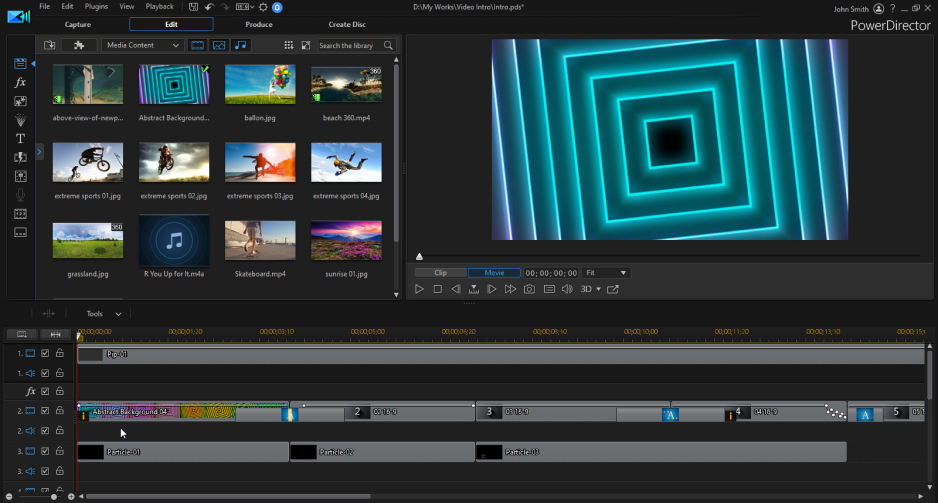
Features:
- Fast rendering capabilities
- Motion tracking
- 360-degree video editing
- Multicam editing
Pros:
- User-friendly interface
- Regular feature additions and updates
- Mobile app available
Cons:
- Expensive for the full version
- Some features can be resource-intensive
HitFilm Express
HitFilm Express is a free video editing software with professional-grade VFX tools. It is known for its compositing capabilities, unlimited tracks and transitions, and advanced cutting tools. While it offers a powerful set of features for free, the add-ons can be expensive, and the software might be resource-intensive.
Features:
- Professional-grade VFX tools
- Compositing capabilities
- Unlimited tracks and transitions
- Advanced cutting tools
Pros:
- Free base version with powerful features
- Dedicated community and tutorials
Cons:
- Some essential add-ons can be expensive
- Can be resource-intensive on lower-end systems
Tips for Editing MP4 Videos
Editing MP4 videos requires a blend of technical know-how, an eye for detail, and creativity. Here are some unique tips to enhance your MP4 video editing process:
- Optimize Before Import: Before importing your MP4 files into an editor, use a software tool to optimize them for editing. This could mean compressing them, ensuring consistent frame rates, or converting to a format more friendly to your editing software. It’ll make the editing process smoother.
- Leverage J and L Cuts: These editing techniques allow your audio and video to transition smoothly. A J-cut lets your audio from the next scene start before your video does, and an L-cut does the opposite. This provides a seamless flow and keeps audiences engaged.
- Utilize Color Correction: Even if you think your video looks great, a touch of color correction can enhance it further. Adjust the whites, mids, and blacks in your video to make colors pop or set a particular mood.
- Implement B-Roll Strategically: B-roll footage is supplementary footage that complements your primary content. Use it to provide context, enhance storytelling, or mask jump cuts.
- Edit to the Beat: If your video has background music, try to match your cuts and transitions to the beat of the music. It provides a rhythm to your video, making it more engaging to viewers.
- Use Text and Graphics Sparingly: While it can be tempting to use lots of text overlays and graphics, less is often more. Ensure that any text or graphics you add enhance the content rather than distract from it.
- Maintain Audio Consistency: Ensure that audio levels are consistent throughout the video. This is especially important if you’re combining clips from different sources. Use audio transition effects to smooth out any abrupt changes.
- Maximize Keyboard Shortcuts: Almost all video editing software has keyboard shortcuts. Familiarizing yourself with these can drastically speed up your editing process.
- Consider the Platform: Different platforms (like YouTube, Instagram, or Facebook) have different optimal video formats and lengths. Edit with your chosen platform in mind. For instance, square videos might work best for Instagram, while horizontal ones are preferable for YouTube.
- Engage With Motion Tracking: Modern editing software often includes motion tracking features. This allows you to “stick” text or graphics to moving objects in your video, adding a dynamic feel to your edits.
- Utilize Speed Ramping: This technique involves smoothly changing the speed of your video footage, such as transitioning from slow motion to regular speed. It can add dramatic flair and emphasis to crucial moments in your video.
- Master the Art of Sound Design: Background noises, sound effects, and ambient sounds can dramatically enhance the mood and feel of a video. It’s not just about the visuals; good sound design can elevate your content.
- Archive Your Raw Footage: After editing, always keep the raw MP4 files and your project files. You might need to go back and make changes or use some of the footage for future projects.
Conclusion
In conclusion, selecting the right MP4 editor can significantly impact your video editing experience and the final product’s quality. Whether you are a seasoned professional, a budding content creator, or a casual user seeking to enhance personal videos, there’s a solution available to cater to your needs. From the industry-standard Adobe Premiere Pro to the user-friendly Filmora and the versatile free DaVinci Resolve, each editor brings a unique set of features, advantages, and limitations to the table.
MP4 format, due to its versatility and widespread compatibility, remains a popular choice for video editing. As technology continues to evolve, so do the capabilities of MP4 editors, with ever-more innovative features being introduced to enhance the video editing process. As you navigate through your video editing journey, remember to consider factors such as compatibility, user interface, feature set, and budget to find the editor that aligns best with your goals.
Above all, don’t hesitate to experiment with different tools and techniques, and continually refine your skills. The world of video editing is vast and creatively fulfilling, offering endless possibilities to those willing to explore it. Regardless of the editor you choose, the key is to remain curious, keep learning, and let your creativity flourish.
FAQ
What is an MP4 editor?
An MP4 editor is a software tool that allows users to edit and manipulate MP4 video files. This includes tasks such as trimming, cutting, adding effects, adjusting audio, and many other video editing functionalities.
Why is MP4 a popular format for editing?
MP4 is a versatile digital multimedia container format that provides high-quality video and audio compression. Its compatibility with most media players, video editing software, and online platforms makes it a preferred choice for video creators and editors.
Do I need professional software to edit MP4 videos?
Not necessarily. While professional software provides a comprehensive set of tools, there are many user-friendly and free or affordable MP4 editors suitable for beginners and casual users.
Are there any free MP4 editors?
Yes, several MP4 editors offer free versions, such as DaVinci Resolve, Shotcut, iMovie, and HitFilm Express. These editors often provide a robust set of features suitable for most editing needs.
Do all MP4 editors support 4K editing?
Not all, but many modern MP4 editors do support 4K editing. When choosing software, ensure to check its specifications and features to confirm 4K compatibility if it’s crucial for your projects.
Are MP4 editors only for video editing?
While the primary function is video editing, most MP4 editors also provide tools for audio manipulation, color correction, and adding effects or transitions, making them comprehensive multimedia editing platforms.
Can I use these editors on any operating system?
Some editors are cross-platform and can be used on multiple operating systems, while others might be exclusive to either Windows, macOS, or Linux. Always check the software’s system requirements before downloading.
Is it necessary to have advanced computer hardware for MP4 editing?
While basic editing can be done on standard computers, for smoother performance, especially with high-resolution videos or complex effects, a computer with a powerful processor, ample RAM, and a dedicated graphics card is recommended.
What’s the difference between linear and non-linear editing?
Linear editing involves editing video in a specific sequence or order, similar to tape-based editing. Non-linear editing, which most modern software utilizes, allows you to edit any part of the video at any time without following a specific sequence.
I’m a beginner. Which MP4 editor would you recommend for me?
For beginners, iMovie (for Mac users) or Filmora are great options due to their user-friendly interfaces. They offer a balance between functionality and ease of use.
How do I ensure the best quality when exporting my edited MP4 video?
Use the highest quality settings your software offers while exporting, and avoid unnecessary compression. Also, ensure your original footage is of high quality, as editing can’t improve low-quality source material.

Chief Editor. video operator with 12 years of experience in commercial filming of advertising, TV series and short films. More than 5 years of experience in CGI and post-processing on AAA projects.
Contact me if you need help with a particular buying issue, haven’t found a product you’re interested in.

