In the vivid tapestry of website creation tools, two platforms stand as monumental pillars in the digital landscape—Wix and WordPress. They represent the crossroads where innovation meets functionality, each carving unique pathways through the realms of web design and content management.
Wix illuminates the artistry of web creation with its intuitively structured design studio, casting a welcoming glow for novices embarking on their digital journeys. It manifests as a canvas where ideas flourish through fluid drag-and-drop functionalities, enabling the effortless unfolding of vision into virtual reality.
In contrast, WordPress emerges as a labyrinth of limitless possibilities, resonating with the pulses of those seeking profound customization and control. It’s an odyssey of exploration, where the boundaries of creativity are perennially pushed, and the realms of design perpetually redefined through an expansive arsenal of themes and plugins.
Navigating through the nuances of these platforms uncovers a spectrum of potentials and considerations—design versatility, e-commerce competencies, SEO readiness, and the community ecosystems that burgeon around them. Join us as we voyage through the essential landscapes of Wix and WordPress, deciphering their unique essences, and illuminating the paths they pave for website creators in pursuit of digital excellence.
General Overviews
Wix: A User-Friendly Website Builder for Creatives and Entrepreneurs
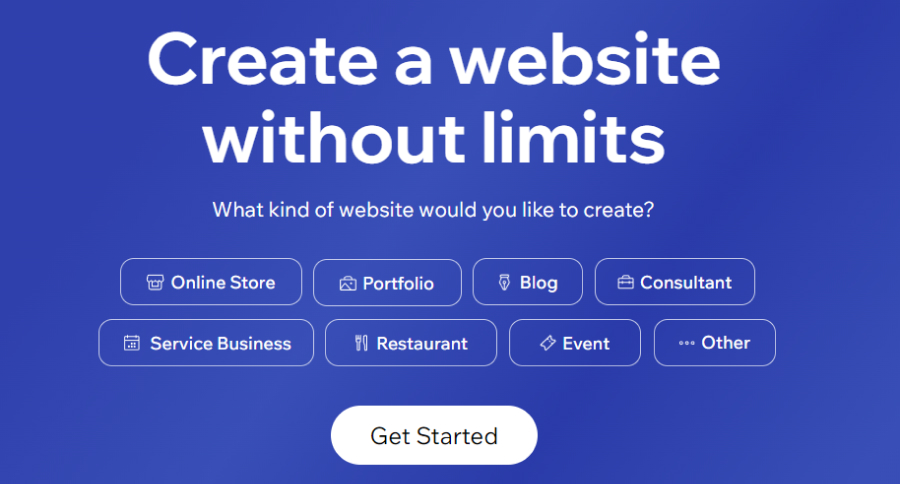
Wix is a popular website builder known for its simplicity and intuitive user interface. As a cloud-based service, it allows users to create and manage websites directly through a web browser without the need for any separate software. Wix is particularly appealing to small businesses, freelancers, and individuals looking to establish an online presence without diving deep into the technical aspects of web development.
Wix offers a drag-and-drop website builder that eliminates the need for coding knowledge, making the web design process accessible to a broader audience. It comes with a vast collection of templates, catering to various industries and use cases, allowing users to choose a design that aligns with their brand identity and objectives. Additionally, Wix features an App Market where users can find a range of tools and integrations to enhance the functionality of their websites, from e-commerce solutions to social media feeds.
Another notable feature of Wix is its Artificial Design Intelligence (ADI) tool, which assists users in creating a website by asking a series of questions to understand the user’s preferences and needs, subsequently generating a website template that can be further customized.
Wix Use Cases
Portfolio and Personal Websites:
- Detail: Ideal for showcasing work, such as art, photography, or design portfolios.
- Why It Excels: User-friendly design tools and visually appealing templates make it easy to create stylish portfolio websites.
Small Business Websites:
- Detail: Websites aimed at promoting small businesses and local enterprises.
- Why It Excels: Ease of use allows business owners to manage their websites without extensive technical knowledge, and Wix has several templates designed for various business niches.
Event and Wedding Websites:
- Detail: Websites for specific events, like weddings or conferences.
- Why It Excels: Templates and features tailored towards event management, such as RSVPs and schedules.
Simple Online Stores:
- Detail: For users who want to set up a straightforward online store without getting into extensive customization.
- Why It Excels: Wix provides integrated e-commerce functionalities that are easy to set up and manage for small to medium-sized stores.
WordPress: A Versatile Content Management System for Robust Websites
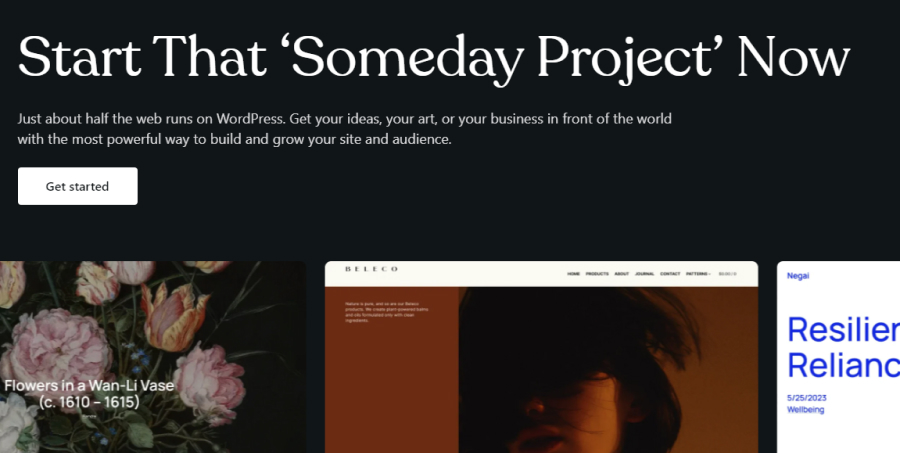
WordPress is a powerful, open-source content management system (CMS) that has grown to power over one-third of the web. It is a versatile platform that can cater to various website types, from blogs and e-commerce sites to portfolios and corporate websites. WordPress is especially renowned for its flexibility and extensibility, making it a favorite among professional web developers and hobbyists alike.
Being open-source, WordPress allows for extensive customization. Users have access to a wide array of themes that define the look of their websites and plugins that extend functionality. The vast WordPress community continuously contributes to the ecosystem, ensuring that the platform remains vibrant, up-to-date, and secure.
WordPress requires a bit more technical know-how compared to website builders like Wix. Users generally need to manage aspects like web hosting, theme and plugin updates, and site backups. However, this also gives users more control over their websites, allowing for a higher degree of customization and the ability to fine-tune aspects related to performance and SEO (Search Engine Optimization).
WordPress Use Cases
Blogging and Content-Centric Websites:
- Detail: WordPress initially started as a blogging platform. Its robust content management capabilities make it an excellent choice for bloggers and content creators.
- Why It Excels: Offers powerful tools for managing and organizing content, SEO benefits, and a plethora of themes specifically designed for blogging.
Custom Development and Advanced Customization:
- Detail: For projects that require extensive customization and unique functionalities, WordPress is often the go-to choice.
- Why It Excels: Open-source nature allows for deep customization, and a vast repository of plugins can extend site functionality.
Membership and Community Websites:
- Detail: Websites that require membership functionalities, forums, or social networking features.
- Why It Excels: Various plugins allow the creation of membership areas, and community plugins like BuddyPress enable social networking features.
E-commerce Websites:
- Detail: Online stores and websites that require payment processing.
- Why It Excels: Plugins like WooCommerce provide comprehensive e-commerce capabilities, allowing for a highly customized shopping experience.
Feature Comparison
Wix vs. WordPress: Comparing Ease of Use
When comparing Wix and WordPress in terms of ease of use, several aspects come into play, such as interface design, customization process, technical maintenance, and user support. Here’s a breakdown of how each platform fares:
1. Interface and User Experience
- Wix: Wix offers a highly intuitive and user-friendly interface, designed with beginners in mind. It features a drag-and-drop editor that simplifies the website-building process, allowing users to see the changes in real-time as they edit. Wix’s editor is straightforward, and users can easily navigate through the functions to add elements, change layouts, and adjust designs without needing any coding knowledge.
- WordPress: WordPress has a more complex interface compared to Wix. While it’s robust and powerful, it may take new users some time to navigate and understand the dashboard, menus, and customization options. However, once users get accustomed to it, WordPress offers a powerful platform to manage and customize websites. The new block editor, Gutenberg, has made the process more visual, but it still has a steeper learning curve compared to Wix’s editor.
2. Customization and Design
- Wix: Wix simplifies customization by providing over 500 professionally designed templates and an App Market for additional functionalities. Users can easily swap images, text, and other elements, and customize their designs directly in the editor.
- WordPress: WordPress offers a vast array of themes and plugins, but the customization process might be overwhelming for beginners. Knowledge about different theme settings, widgets, plugins, and sometimes a bit of CSS, can be essential to tailor the website as per the user’s vision.
3. Technical Maintenance and Support
- Wix: Wix handles technical maintenance, such as hosting, security, and updates, allowing users to focus solely on the content and design aspects. It also offers dedicated support channels, including a help center, forums, and customer care, providing extensive guidance.
- WordPress: WordPress requires users to manage hosting, updates, and backups, which might be challenging for those without technical knowledge. However, there is a vast community of developers, forums, and online tutorials available for WordPress, which can be a significant help resource.
In terms of ease of use, Wix stands out as more accessible, especially for beginners or those who prefer a more straightforward, visual approach to website building. WordPress, while more complex and involving a steeper learning curve, offers a deeper level of customization and control, making it a powerful tool for those willing to invest time in learning its intricacies.
Customization and Flexibility
Customization and flexibility in a website building platform mean having the ability to modify, tailor, and adapt various elements of a website, such as its design, layout, functionality, and overall user experience. In this comparison, we’ll delve into how Wix and WordPress fare against each other in these domains.
Wix: Simplified Customization for a Direct Approach
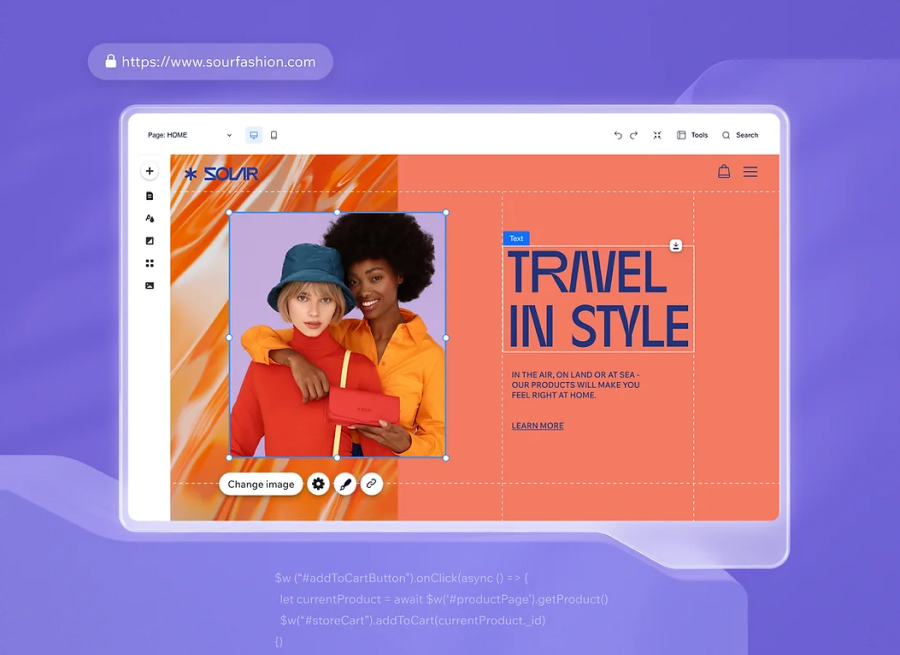
Design Flexibility: Wix offers a selection of over 500 pre-designed templates that cater to various industries and niches. Users can easily pick a template and customize it using the platform’s drag-and-drop editor, making design adjustments straightforward and accessible, even for beginners.
Drag-and-Drop Editor: Wix’s visual drag-and-drop editor allows for real-time design changes, providing a significant amount of control over the layout and appearance. However, this may also mean that certain design aspects are constrained by the boundaries of the editor and the chosen template.
Coding Capabilities: For users with coding knowledge, Wix allows for custom CSS and JavaScript, enabling further customization beyond the built-in tools. However, it does not offer full access to the website’s source code.
WordPress: A Boundless Ocean of Customization Opportunities
Themes: WordPress boasts a vast repository of themes, both free and premium, that provide a starting point for customization. These themes can be modified, and users can also create child themes to make advanced customizations without affecting the main theme.
Code Access: WordPress provides complete access to a website’s source code, allowing for extensive customization. Users with technical expertise can tweak virtually any aspect of their website, from the theme to the core functionalities.
Gutenberg Editor: The Gutenberg editor in WordPress is a block editor that allows for content creation and layout adjustments in a modular fashion. It doesn’t offer the same real-time visual editing capabilities as Wix but provides a reasonable degree of control over content presentation.
Wix offers a simplified and direct approach to customization, making it suitable for users who prefer a more guided and straightforward design process. It’s ideal for those looking to create beautiful, functional websites without diving deep into custom coding or advanced design configurations.
WordPress triumphs in terms of flexibility and depth of customization. Its open-source nature, coupled with a vast array of themes and plugins, offers a boundless landscape for users to explore and tailor their websites according to precise needs and specifications.
Wix vs. WordPress: Plugins and Apps Comparison
Plugins and apps play a pivotal role in enhancing and customizing the functionality of websites. Both Wix and WordPress offer a variety of these tools, allowing users to tailor their sites according to their unique needs and preferences. Here’s a comparative overview of the plugins and apps available on Wix and WordPress:
Wix Apps
Wix has a dedicated App Market where users can find a curated selection of apps to augment the functionality of their websites. These apps are designed to be user-friendly and integrate seamlessly with Wix websites, ensuring that even those with limited technical knowledge can use them effectively.
Variety and Selection: Wix’s App Market features a moderate selection of over 250 apps. These cover a multitude of functions such as e-commerce, social media integration, email marketing, analytics, and more.
Ease of Use: The apps in Wix’s App Market are particularly known for their ease of installation and use. Most apps offer straightforward setup processes, often involving simple drag-and-drop or one-click installations.
Integration: Wix apps are built to integrate seamlessly with Wix websites. Users typically find it easy to add and manage these apps directly through the Wix editor.
Cost: Many apps on Wix’s App Market are available for free, while others offer premium versions with additional features at varying price points.
WordPress Plugins
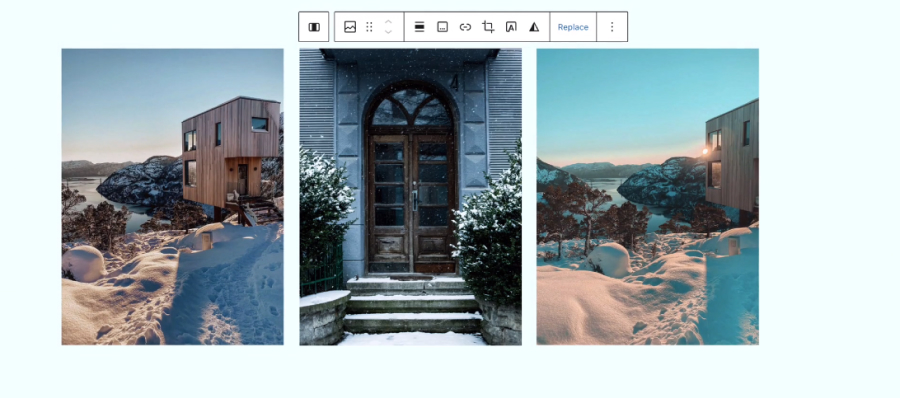
WordPress is renowned for its extensive plugin ecosystem. The official WordPress Plugin Repository, along with various third-party developers, offer a vast array of plugins that users can install to enhance their websites.
Variety and Selection: WordPress boasts a robust selection of over 58,000 plugins. These plugins cater to an extensive range of functionalities, from SEO and performance optimization to e-commerce, social media, and beyond.
Ease of Use: The installation of WordPress plugins usually involves a few more steps compared to Wix apps. Users might need to configure settings and options, which might require a slightly higher level of technical proficiency.
Integration: Given the open-source nature of WordPress, plugins are developed by a diverse array of contributors. While many plugins integrate well, some might cause compatibility issues or conflicts with themes or other plugins.
Cost: Many WordPress plugins are available for free, but premium plugins or additional features often come at a cost. Pricing models may include one-time purchases or subscription plans.
Wix offers a more curated, straightforward approach to apps, ensuring that they are user-friendly and well-integrated but somewhat limited in variety and depth of functionality.
WordPress, on the other hand, provides a vast, diverse ecosystem of plugins, offering extensive customization possibilities at the cost of potentially increased complexity and compatibility considerations.
SEO Capabilities
Search Engine Optimization (SEO) is a crucial factor that influences a website’s visibility in search engine results. Both Wix and WordPress come equipped with various SEO tools and functionalities, but they offer different experiences and capabilities. Below is a comparison of the SEO capabilities of Wix and WordPress:
Wix SEO:
- SEO Wiz:
- Wix offers an SEO Wiz that guides users through the basics of SEO setup. It’s a user-friendly tool that assists in optimizing pages for search engines by setting up meta titles, descriptions, and custom URLs.
- Built-In Tools:
- Wix comes with built-in tools that automate various basic SEO functions such as creating a sitemap and generating robots.txt files.
- Structured Data:
- Wix automatically includes structured data, which helps search engines understand the content and structure of websites better.
- Mobile Optimization:
- Wix websites are mobile-optimized, a factor that’s increasingly important for SEO as mobile searches continue to rise.
- Limitations:
- Customization is somewhat limited in Wix. Advanced SEO tactics, like editing .htaccess files or setting up custom Schema markup, might not be easily achievable.
- URL structures in Wix tend to be longer and less clean compared to WordPress, which could be a minor disadvantage for SEO.
WordPress SEO:
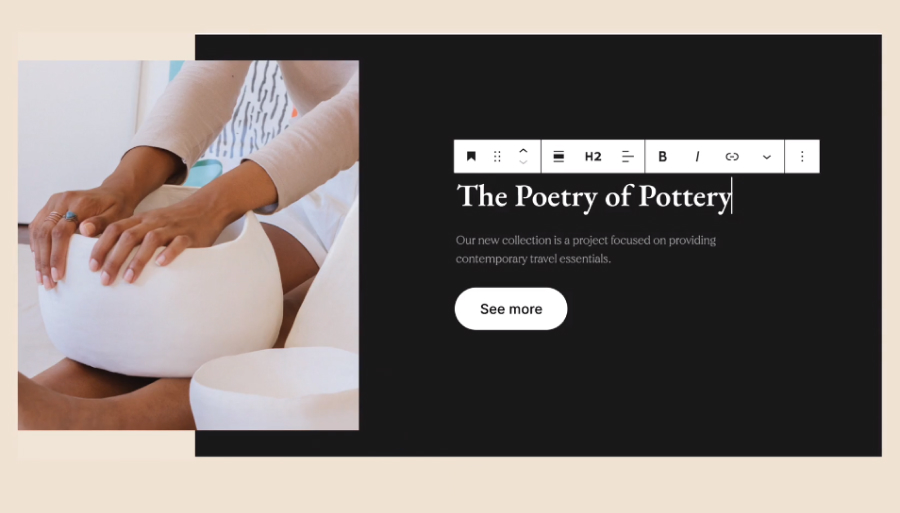
- Plugin Capabilities:
- WordPress has a wealth of SEO plugins such as Yoast SEO and All in One SEO that offer extensive tools and features for optimizing websites. These plugins guide users through SEO best practices and allow for detailed customization.
- Customization:
- WordPress allows for a higher level of customization in SEO settings. Users can modify various SEO elements such as .htaccess files, canonical tags, and robots.txt files.
- Theme Compatibility:
- The variety of SEO-friendly themes available for WordPress can contribute positively to a site’s SEO. However, the quality of coding in themes can vary, and poor coding practices can negatively impact SEO.
- Content Management:
- WordPress excels as a content management system, offering robust features for managing and optimizing content for SEO, such as custom post types and taxonomies.
- Technical SEO:
- WordPress allows for advanced technical SEO practices, such as creating custom Schema markup and managing redirects efficiently.
Wix is suitable for users seeking simplicity and a more guided SEO setup process. It covers basic SEO practices effectively but may lack the advanced customization options that experienced users or larger websites may require.
WordPress offers more comprehensive and advanced SEO capabilities, especially with the use of plugins and custom coding. It’s more suitable for those who have a good understanding of SEO best practices and wish to implement a more hands-on approach to SEO management and customization.
Security
Website security is a paramount concern for website owners and visitors alike. When comparing Wix and WordPress in terms of security, various factors come into play, including hosting, updates, plugins or apps, and the overall management of the website. Here’s a comprehensive comparison of the security features and considerations for both Wix and WordPress.
Wix: Managed Security
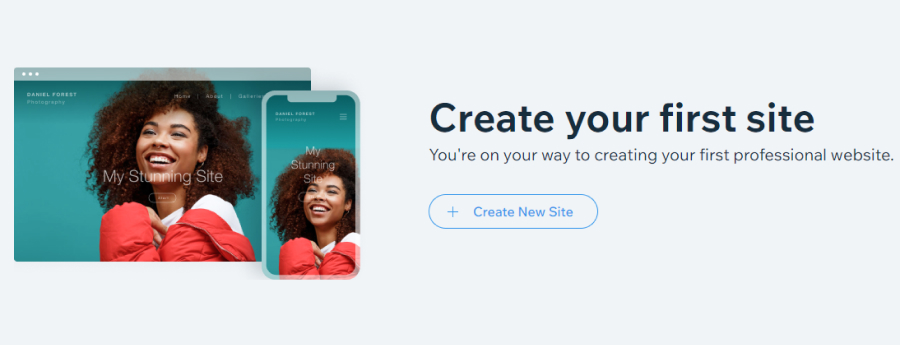
Wix operates as a fully managed, cloud-based platform. This means that Wix takes responsibility for hosting and securing all websites built on its platform.
- Hosting: Wix hosts all of its websites, which means users don’t have to worry about managing or securing their own servers. Wix employs robust hosting infrastructures that ensure the safety and availability of the websites.
- Updates: Security updates in Wix are automatic. Users don’t have to manually update the system or worry about potential vulnerabilities due to outdated software.
- SSL Certification: Wix provides SSL certificates for all its websites, which means data transmitted through these sites is encrypted and secure.
- Limited Plugins/Apps: The Wix App Market contains a curated selection of apps. This curation limits the potential security vulnerabilities that might come with third-party apps or plugins.
WordPress: Customizable but Requires Active Management
WordPress, as an open-source platform, offers a high degree of customization. However, this flexibility comes with increased responsibility for managing and securing websites.
- Hosting: WordPress sites can be hosted anywhere, and the security level depends significantly on the chosen hosting provider. It is up to the website owner to ensure they are using a secure and reputable host.
- Updates: WordPress, themes, and plugins need to be regularly updated by the website owner. Failing to do so can make the site vulnerable to attacks.
- SSL Certification: SSL certificates may or may not be included with WordPress hosting packages. Users might need to obtain and install SSL certificates separately.
- Plugins and Themes: WordPress’s extensive repository of plugins and themes means that users need to be cautious. Not all plugins and themes are equally secure or well-maintained, and they can introduce vulnerabilities to the website.
In terms of security, Wix offers a more hands-off, managed approach, where many security aspects are taken care of automatically. It is suitable for users who prefer not to engage deeply with the technical and security aspects of their website.
WordPress, while powerful and flexible, requires a more proactive approach to security. Website owners need to actively manage hosting, updates, SSL certificates, and the selection of plugins and themes to ensure their site remains secure.
Each platform has its merits and challenges in terms of security, and the choice between Wix and WordPress should align with the user’s technical proficiency and willingness to manage security aspects actively.
Pricing
Pricing is a critical aspect to consider when choosing a platform for building and managing a website. Both Wix and WordPress offer a variety of pricing options, catering to different needs and budgets. Let’s delve into a comparison of their pricing structures:
Wix Pricing
Wix operates on a freemium model, where users can create and publish a website for free, but with some limitations. Here is a breakdown of Wix’s pricing:
Free Plan:
- Includes Wix branding and ads.
- Assigned a Wix domain (username.wixsite.com/sitename).
Premium Plans:
- Combo ($14/month): Removes Wix ads, allows for custom domain connections, and includes 3GB of storage.
- Unlimited ($18/month): Ideal for freelancers and entrepreneurs, includes 10GB of storage and unlimited bandwidth.
- Pro ($23/month): Includes 20GB of storage and features like Events Calendar and professional logo.
- VIP ($39/month): Offers priority customer support and other professional features.
Business & eCommerce Plans:
- Range from $23/month to $500/month.
- Allow for online payments and include features essential for online stores and businesses.
WordPress Pricing
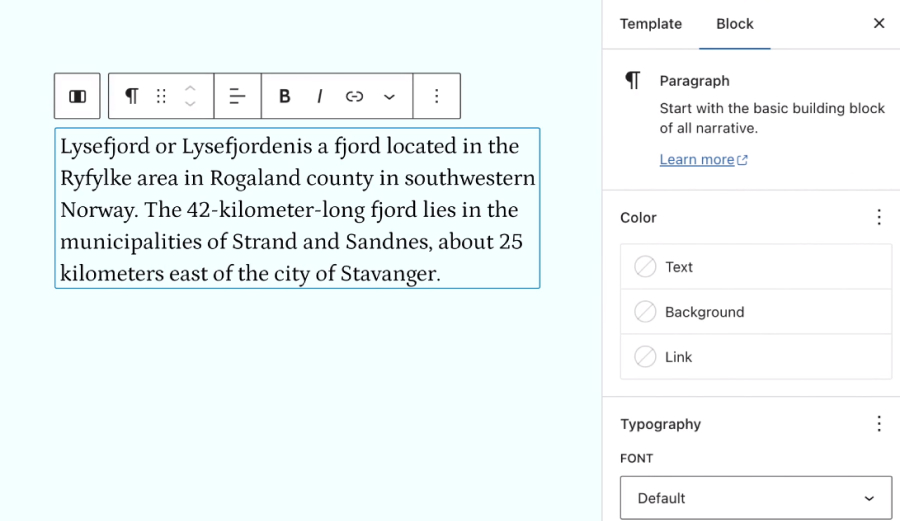
WordPress itself is free as it’s an open-source software. However, there are associated costs to consider, such as:
Hosting:
- Varies based on the hosting provider and plan. Prices can range from $3/month to $100+/month.
Domain Name:
- Generally costs around $10-$15/year, but can vary based on the domain and registrar.
Themes:
- Free themes are available, but premium themes can range from $30 to $100+.
Plugins:
- Many free plugins are available, but premium plugins or additional features may cost anywhere from $15 to $200+.
Maintenance and Security:
- Additional costs may be incurred for services like backups, security, and maintenance.
Wix offers a more straightforward pricing model with pre-defined plans, making it easier to understand what you’re getting. It’s more inclusive, as the plans come with hosting, a domain name WordPress offers flexibility, but its pricing can be variable and a bit more complicated, as costs like hosting, themes, plugins, and maintenance are handled separately.
Choosing between Wix and WordPress will depend on your budget and how much customization and control you desire over various aspects of your website. Wix might be more cost-effective for small, personal projects or businesses needing less customization, while WordPress might be suitable for larger projects or those requiring extensive features and customization.
Customer Support
Customer support is a crucial factor to consider when choosing a website building platform, as it plays a vital role in the user experience, especially when encountering issues or uncertainties. Both Wix and WordPress offer various levels of customer support, catering to their user base’s diverse needs. Here’s a comparative analysis of the customer support provided by Wix and WordPress:
Wix Customer Support
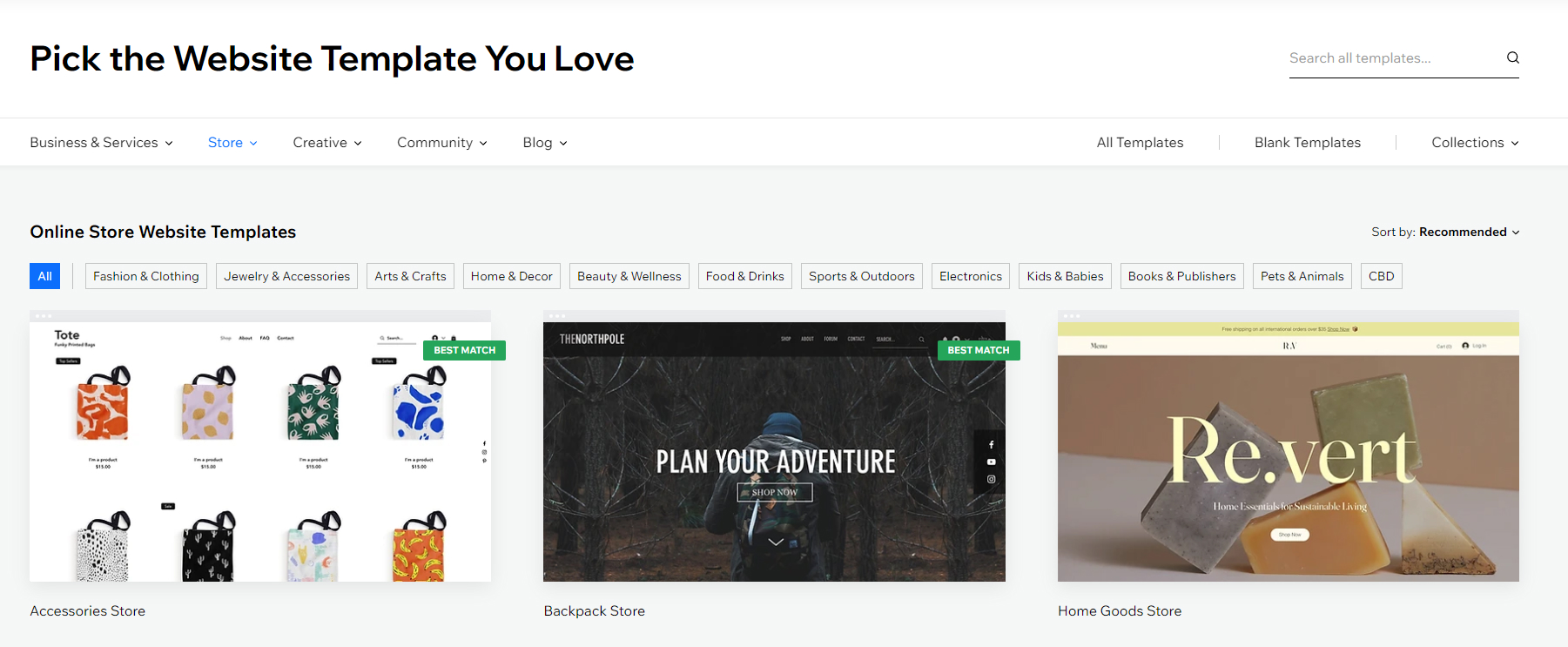
Wix is renowned for its robust customer support, a feature that is particularly appreciated by users who might not have extensive technical expertise in web development.
- Help Center: Wix has a comprehensive Help Center filled with articles, guides, and tutorials that users can access to find answers to common questions and issues.
- Support Tickets: Wix users can submit support tickets directly through their accounts or the Help Center to receive email assistance from the Wix support team.
- Phone Support: Wix offers phone support where users can request a callback from a customer care representative, ensuring personalized assistance.
- Priority Support: For users subscribed to higher-tier premium plans, Wix offers priority support, ensuring faster response times and prioritized assistance.
- Community Forum: Wix also has a community forum where users can interact, share ideas, and seek advice from other Wix users and professionals.
WordPress Customer Support
WordPress operates quite differently, being an open-source platform. Its support mainly stems from the vast community of developers, users, and enthusiasts around the globe.
- WordPress Forums: WordPress.org has extensive forums where users can ask questions, share issues, and receive advice from the community. These forums are an invaluable resource, given the active participation of knowledgeable WordPress users and developers.
- Plugin and Theme Support: Since plugins and themes are integral parts of WordPress websites, many developers offer dedicated support for their products, often in the form of community forums, email, or chat.
- Documentation: WordPress provides detailed documentation, known as the Codex, which is a rich source of information and guidelines on various aspects of using the platform.
- Third-Party Support Services: There are also numerous third-party companies and freelancers offering paid WordPress support services, ranging from troubleshooting to customization.
- Meetups and WordCamps: WordPress has a strong community presence offline as well, with regular meetups and WordCamps where users can learn, network, and discuss all things WordPress.
Wix offers a more centralized and structured customer support system, making it a more straightforward choice for users who prefer having multiple, easy-to-access support options. WordPress, relying on community-driven support, offers extensive resources and knowledge, but might require users to search through forums or access third-party services for specific needs. Thus, while Wix offers a more straightforward and user-friendly support experience, WordPress provides a wide-ranging, community-driven support ecosystem that requires a bit more navigation and exploration.
Tips for Choosing a Tool
When deciding between tools like Wix and WordPress, considering your specific needs and technical capabilities is crucial. Here are some tips to guide your decision-making process:
1. Evaluate Your Technical Proficiency:
- Wix: Ideal for those with limited technical or coding skills due to its user-friendly, drag-and-drop interface.
- WordPress: Suitable for those with some technical knowledge, or a willingness to learn, as it offers more customization but requires familiarity with hosting, plugins, and themes.
2. Consider the Purpose of Your Website:
- Blogs and Personal Websites: Both tools are suitable, but WordPress is a particularly popular choice for bloggers.
- Business Websites: Wix’s simplicity is great for small business websites, while WordPress offers more scalability and flexibility for growing businesses.
- E-commerce: WordPress with WooCommerce is powerful for e-commerce, but Wix also offers built-in e-commerce capabilities that are easier to manage.
3. Look at Design and Customization:
- Templates and Themes: Explore the variety and quality of templates and themes each platform offers and whether they align with your vision.
- Customization: Determine the level of customization you need. WordPress provides extensive customization options, while Wix offers convenient, albeit more limited, customization features.
4. Consider SEO Needs:
- Investigate the SEO tools and plugins available on each platform. WordPress typically offers more advanced SEO tools and plugins.
5. Evaluate the Long-term Costs:
- Budget: Consider your budget and compare the overall costs, including subscription fees, hosting, domain, and additional plugins or themes.
- Value for Money: Evaluate whether the features offered justify the costs, considering your specific needs and goals.
6. Explore Support and Community:
- Customer Support: Consider the level of customer support you might need and evaluate the support options each tool provides.
- Community and Forums: Look at the community and forums for additional support, advice, and shared experiences.
7. Scalability and Flexibility:
- Consider your future growth and whether the platform will accommodate evolving needs and increased traffic.
8. Security and Maintenance:
- Updates and Maintenance: Evaluate the level of maintenance, including updates and backups, that you’re willing and able to manage.
- Security: Consider the security features and the level of security management required.
Conclusion: Making the Informed Decision
Choosing between Wix and WordPress necessitates a nuanced understanding of your specific needs, technical aptitude, and long-term vision for your website. Both platforms come with a distinct set of features, capabilities, and support structures that cater to various user requirements and preferences.
Wix emerges as a powerful ally for those seeking simplicity, ease of use, and a straightforward design process. It excels in providing a supportive environment, especially for beginners and small businesses, where creating a visually appealing and functional website doesn’t demand a steep learning curve or deep technical knowledge.
WordPress, on the other hand, stands as a bastion of flexibility and customization. Its expansive ecosystem of plugins, themes, and community-driven support makes it a formidable choice for users who desire a granular level of control and customization over their websites. WordPress is particularly well-suited for those willing to navigate its more complex, but rewarding, landscape to unlock a world of extensive functionalities and design possibilities.
In making your decision, weigh the platforms against your preferences in design flexibility, ease of use, budget considerations, customer support, and potential website scalability. Remember, there is no one-size-fits-all answer—the ideal choice is one that resonates most harmoniously with your objectives, technical comfort, and vision for your online presence. Ultimately, both Wix and WordPress stand as powerful tools in their own right, each capable of bringing your digital vision to life with their unique strengths and offerings.
Frequently Asked Questions
Q1: Is coding knowledge necessary to use Wix or WordPress?
- Wix: Absolutely not. Wix is specifically designed for individuals who want to create beautiful websites without having to delve into coding. The platform’s drag-and-drop interface is intuitive, allowing users to easily add, arrange, and customize elements on their web pages.
- WordPress: While not necessary, having some basic coding knowledge can be quite advantageous when using WordPress. The platform is highly customizable, and knowing a bit of CSS, HTML, or PHP can help you tweak themes and layouts to better suit your preferences.
Q2: Which platform is more beginner-friendly?
- Wix tends to be more beginner-friendly due to its visually intuitive drag-and-drop editor, straightforward navigation, and comprehensive support resources. Everything is integrated within the platform, making the process of building and managing a website relatively hassle-free for beginners.
Q3: Can I migrate my website from Wix to WordPress or vice versa?
- Yes, migrating websites between the two platforms is possible, but it can be a tedious process. The migration might involve manual content transfer or using third-party tools or plugins, and there could be compatibility issues with SEO settings and design layouts.
Q4: Which platform offers better e-commerce capabilities?
- Both platforms have strong e-commerce capabilities. WordPress, with plugins like WooCommerce, offers extensive customization options and powerful tools for larger e-commerce sites. Wix also provides robust e-commerce features, and its more user-friendly environment might be preferable for smaller online stores or those new to e-commerce.
Q5: Are Wix and WordPress SEO-friendly?
- Both platforms are equipped with essential SEO features. WordPress offers more advanced SEO capabilities, particularly through SEO plugins like Yoast. Wix has built-in SEO tools and provides a guided SEO setup, making it more accessible for beginners to optimize their websites.
Q6: How much does it cost to build a website with Wix or WordPress?
- Wix: Wix has a variety of pricing plans, including a free option. Premium plans vary in features and functionality, and additional costs may include purchasing apps from the Wix App Market.
- WordPress: WordPress software is free, but associated costs can include hosting, domain registration, themes, and plugins. These costs can vary based on your specific needs and choices of third-party services and products.
Q7: Which platform provides better customer support?
- Wix has a structured customer support system, with various resources such as a Help Center, forums, and ticket submission. WordPress, being community-driven, has extensive forums, documentation, and community resources, but lacks official customer support.
Q8: Are both platforms mobile-responsive?
- Both Wix and WordPress offer mobile-responsive designs. However, always ensure that the specific theme or template you choose functions well on various devices, and make necessary adjustments to optimize mobile user experience.
Q9: Which platform offers more design templates and themes?
- WordPress boasts a massive library of themes, both free and premium. Wix also offers a substantial collection of professionally designed templates, categorized based on different industries and use cases, but the number is less compared to WordPress.
Q10: Can I create a membership site or have a login area on both platforms?
- Both platforms allow the creation of membership areas. WordPress offers more advanced membership features and plugins for enhanced customization, while Wix provides integrated member areas that are easier to set up but with less customization.
Q11: How do Wix and WordPress handle security and maintenance?
- Wix: Wix handles the technical maintenance and security, freeing users from worrying about updates, backups, and security protocols.
- WordPress: WordPress requires a more active role in website maintenance, including manual updates, backups, and implementing security measures.
Q12: Can I add a blog to my website on both platforms?
- Both platforms are well-equipped for blogging. WordPress is renowned for its blogging capabilities, offering extensive features and customization options. Wix also supports blogging functionality with a straightforward setup and necessary features for managing and promoting blog content.
These extended answers aim to provide a more comprehensive understanding of the features and capabilities of Wix and WordPress, helping you make an informed decision based on your specific web development needs and proficiency.

Chief Editor. video operator with 12 years of experience in commercial filming of advertising, TV series and short films. More than 5 years of experience in CGI and post-processing on AAA projects.
Contact me if you need help with a particular buying issue, haven’t found a product you’re interested in.

