When it comes to photo editing software, two names stand out as the titans of the industry: Adobe Lightroom and Adobe Photoshop. Both applications have their own unique strengths, offering photographers, graphic designers, and creative enthusiasts an array of powerful tools to enhance and manipulate images. If you’ve ever wondered which one is better suited to your needs or if you should use both in tandem, this article will guide you through the nuances, capabilities, and strengths of each, so you can make an informed decision. Whether you’re a seasoned professional or just starting your creative journey, let’s dive into the world of Lightroom vs. Photoshop.
Lightroom: Streamlined Workflow and Beyond
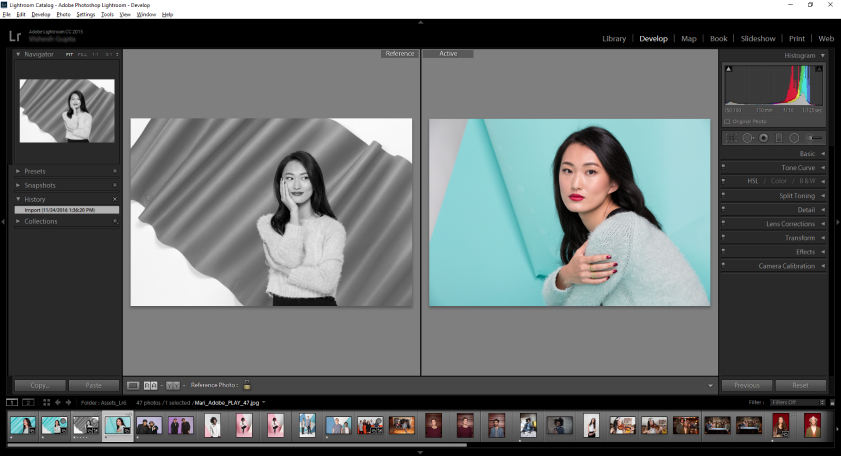
Adobe Lightroom is often hailed as the go-to software for photographers seeking a streamlined and efficient workflow. Its user-friendly interface and seamless integration with photo organizing, cataloging, and editing make it a favorite among photographers around the globe. Lightroom is primarily designed for non-destructive editing, meaning that the original image remains untouched while changes are stored as metadata, making it easy to revert to the original at any time.
Key Features of Lightroom
- Organizational Mastery: A Haven for Image Management. Picture this: You’ve just returned from an unforgettable photoshoot, and your camera is brimming with mesmerizing shots. But wait, there’s a catch. How do you sift through this treasure trove of images and find the gems you want to work on? Enter Lightroom’s organizational prowess. With its intuitive library module, you can import, rate, tag, and categorize your images effortlessly. No more chaos in your photo collection—Lightroom keeps everything in check and at your fingertips. Use the star rating system to quickly mark your favorite images, and use color labels for further categorization.
- Raw Editing Magic: Fine-Tuning Brilliance. The true essence of photography lies in capturing the raw beauty of a scene. Lightroom excels at handling raw image files, granting you unprecedented control over your shots. Imagine having the power to fine-tune exposure, white balance, contrast, and clarity with precision, ensuring your images are nothing short of perfection. No more settling for “good enough” when you can make them extraordinary. You know that jaw-dropping sunset you photographed but couldn’t quite capture the vibrant colors? Lightroom’s raw editing will give you the tools to bring that vivid masterpiece to life.
- Presets and Profiles: Instant Magic. We all have a particular style that makes our photography unique. Lightroom’s magic extends further with its impressive preset and profile features. These delightful additions allow you to apply specific looks and adjustments to your images instantly. Whether you want to give your photos a vintage touch or a moody ambiance, Lightroom’s presets and profiles have got you covered. Create your own presets and profiles to maintain a consistent aesthetic throughout your portfolio.
- Mobile Synchronization: Editing on the Go. In the fast-paced world we live in, being tied to a desktop can feel restricting. Fear not! Lightroom offers the freedom to edit on the go with its mobile app. Seamlessly sync your collections, presets, and edits across multiple devices, and never miss an opportunity to perfect that once-in-a-lifetime shot. Lightroom was one of the first professional-grade photo editing apps to launch on mobile devices, revolutionizing the way photographers edit their images on the fly.
- Sharing Made Simple: Showcase Your Artistry. What’s the point of creating stunning images if you can’t share them with the world? Lightroom makes sharing a breeze with its easy-to-use export and publishing capabilities. Whether you want to showcase your work on social media, create an online portfolio, or send images to clients, Lightroom ensures your photography receives the recognition it deserves. Imagine the thrill of instantly sharing breathtaking images from a scenic location, capturing the essence of the moment with the world at your fingertips.
- Lightroom: Your Gateway to Creative Mastery. In the ever-evolving realm of photography, mastering the art of editing and organization is essential. With Adobe Lightroom as your creative ally, you gain access to a treasure trove of tools and features that will elevate your photography to new heights. From streamlining your workflow to unleashing your artistic vision, Lightroom has your back, allowing you to focus on what truly matters—capturing moments and transforming them into everlasting works of art.
Ease of Use

One-Click Wonders: Presets and Profiles
The world of photography is a realm of ever-changing moods and emotions. Lightroom understands this dynamic, offering a delightful array of presets and profiles. With just a click, you can instantly transform your images, giving them a consistent look and feel. Whether you’re aiming for vintage charm, moody elegance, or vibrant landscapes, Lightroom’s presets and profiles open up a world of possibilities.
Seamlessly Organized: Mastering Image Management
An organized workspace is the key to a stress-free editing experience. Lightroom’s organizational prowess shines brightly in its library module, where you can efficiently manage and categorize your images. From rating and tagging to creating collections, Lightroom empowers you to keep your photography collection tidy and easily accessible.
Lightroom Mobile: Creativity on the Go
In a world that thrives on mobility, Lightroom Mobile is the perfect companion for photographers on the move. Whether you’re traveling, attending events, or simply capturing the beauty of everyday life, Lightroom Mobile lets you edit and sync your images across multiple devices. Embrace the freedom to create wherever inspiration strikes.
Lightroom Pricing
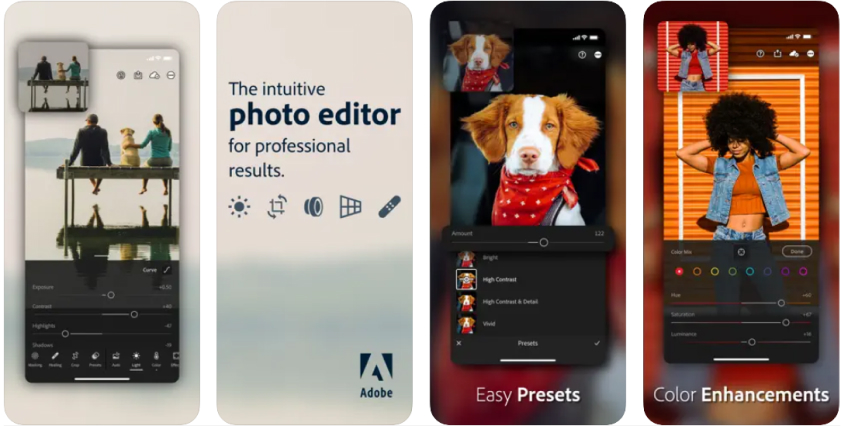
Adobe has tailored its pricing model to accommodate both beginners and professional photographers. Lightroom is available in two primary subscription plans, ensuring that users can select the option that best suits their requirements.
- Lightroom CC: Photography Plan
The Lightroom CC Photography Plan is perfect for photographers who desire a comprehensive editing solution without breaking the bank. This plan not only includes Lightroom, with all its organizational and editing magic, but also Photoshop—an added bonus that grants you access to the full power of Adobe’s graphic design sorcery.
Imagine having the dynamic duo of Lightroom and Photoshop in your creative toolkit, where the possibilities are limitless.
- Lightroom CC: Lightroom-Only Plan
For those who primarily want to focus on photo editing and organizing, Adobe offers the Lightroom CC plan. This plan provides access to Lightroom’s core features, allowing photographers to unleash their creativity and transform their images with precision.
Both the Photography Plan and Lightroom-Only Plan come with 1TB of cloud storage, ensuring you have ample space to store and access your masterpieces from anywhere.
Embracing the Creative Cloud Ecosystem
One of the greatest advantages of Lightroom’s subscription plans lies in its integration with Adobe’s Creative Cloud ecosystem. Subscribers gain access to updates and new features as soon as they are released, ensuring you stay on the cutting edge of photo editing technology.
Adobe’s regular updates mean that you’re not just purchasing a software package but investing in a continually evolving creative experience.
Lightroom Mobile: A Bonus for On-the-Go Creators
In a world that thrives on mobility, Lightroom’s mobile app has become a favorite companion for photographers on the move. Both subscription plans grant you access to the Lightroom mobile app, allowing you to edit, organize, and share your images seamlessly across multiple devices.
Picture yourself exploring breathtaking landscapes, capturing stunning images, and editing them on your smartphone or tablet—Lightroom Mobile makes it all possible.
Pricing That Fits Your Creative Journey
Now, you might be wondering about the cost of unleashing this magical creativity. Adobe offers its Lightroom subscription plans at different price points, allowing you to choose the one that aligns with your budget and creative goals.
Whether you’re a seasoned professional or an aspiring enthusiast, Lightroom’s pricing offers a gateway to artistic excellence. The Photography Plan, which includes both Lightroom and Photoshop, provides an all-inclusive creative package at a competitive price, while the Lightroom-Only Plan caters to those focused on honing their photography skills.
Photoshop: Where Limitations Cease to Exist
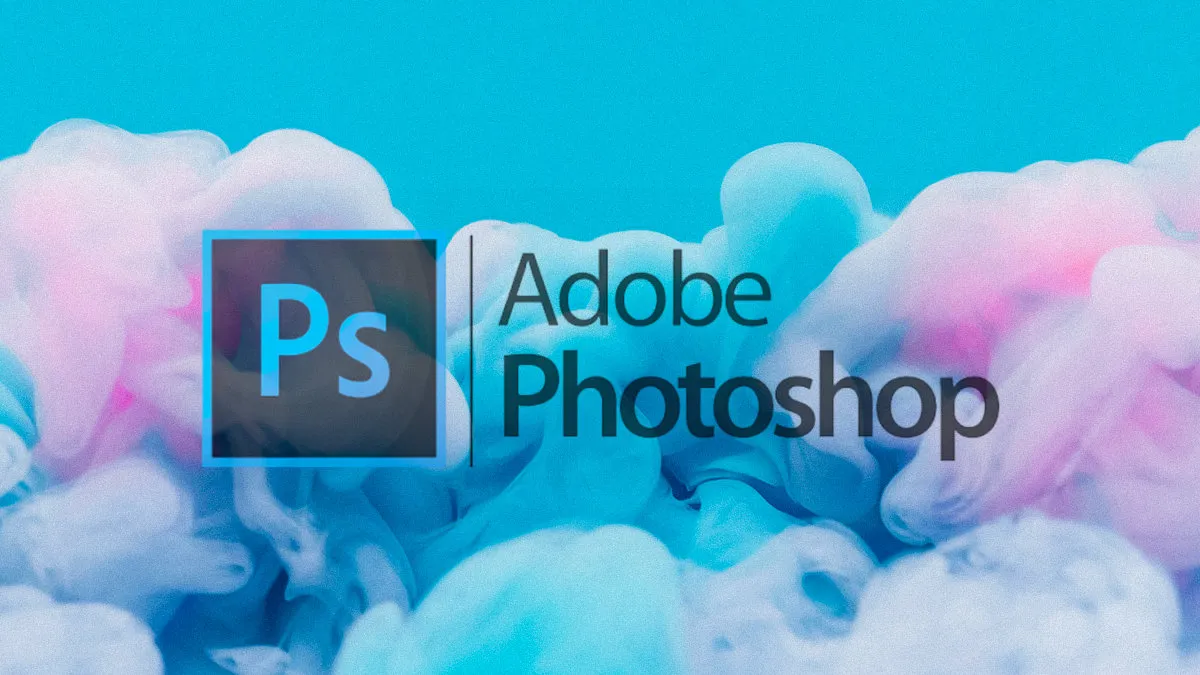
Adobe Photoshop, on the other hand, is a powerhouse of creativity that goes beyond photo editing. While it does include powerful image manipulation tools, Photoshop’s capabilities extend far beyond photography. This versatile software is designed for pixel-level editing and is the industry standard for graphic designers, digital artists, and photographers who want to push the boundaries of their imagination.
Key Features of Photoshop
- Endless Editing Possibilities: Where Creativity Knows No Bounds. What if you had the power to turn ordinary photos into extraordinary masterpieces? With Photoshop’s extensive editing tools, you can do just that and more. From retouching imperfections to compositing elements and seamlessly blending images, Photoshop’s arsenal of brushes, filters, and adjustment layers empowers you to create art that transcends the limits of reality. Photoshop’s iconic “Content-Aware Fill” feature intelligently removes unwanted objects from images, leaving no trace of their existence—like magic!
- Layers and Masks: Unraveling the Secrets of Non-Destructive Editing. Imagine being able to make changes to your artwork without altering the original image. Enter Photoshop’s layers and masks—the secret sauce behind non-destructive editing. Layers allow you to stack elements like a magician assembling a grand performance, while masks hide and reveal parts of your creation with subtle finesse. These tools provide unparalleled flexibility and ensure that your creative vision remains intact, even as you experiment with different effects and adjustments. Layers and masks are like invisible assistants working behind the scenes, giving you the power to create and reimagine your art effortlessly.
- Graphic Design Mastery: Where Dreams Take Shape. Have you ever wondered who designs those captivating web banners, jaw-dropping logos, and mesmerizing advertisements? The answer lies in the realm of Photoshop. This software is a playground for graphic designers, offering precision tools and vector capabilities to craft designs that captivate and inspire. Photoshop’s “Smart Objects” feature lets you transform, warp, and scale elements without losing quality, making it an invaluable asset for any graphic artist.
- Content-Aware Magic: Erase and Replace with Ease. Say goodbye to hours of tedious editing. Photoshop’s “Content-Aware” family of features—Content-Aware Fill, Move, and Scale—seemingly perform magic as they erase, move, and resize elements intelligently. Want to remove an unsightly object from your landscape photo or move elements to a different location seamlessly? Photoshop’s Content-Aware features grant you the power to do so with ease and precision. Content-Aware Fill was introduced in Photoshop CS5 and quickly became a game-changer in the world of photo editing.
- The Healing Brush: A Touch of Artistic Restoration. A single flaw can mar the beauty of an otherwise perfect image. Photoshop’s Healing Brush is the artistic remedy for imperfections. With its remarkable ability to blend surrounding pixels flawlessly, blemishes, wrinkles, and distractions vanish like they were never there. The Healing Brush is like a magical touch-up brush that leaves your images looking naturally flawless, enhancing their appeal.
- Photoshop: Your Canvas of Creative Possibilities. In the vast cosmos of digital artistry and graphic design, Photoshop reigns supreme as the canvas on which creativity knows no bounds. From graphic design mastery to photo editing sorcery, its key features empower you to bring your wildest imaginations to life. The wizardry of Photoshop lies in its ability to transcend the mundane, allowing you to create extraordinary art that leaves a lasting impact.
Ease of Use
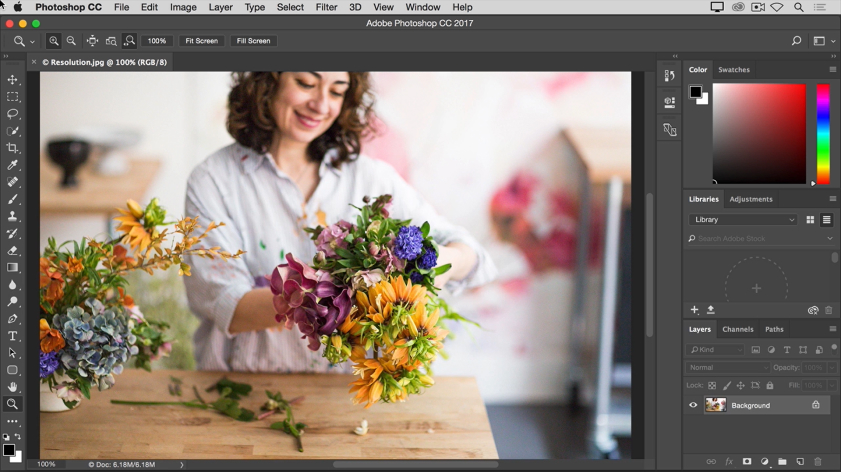
Streamlining Your Workflow: Smart Tools and Automation
Time is of the essence in the fast-paced world of design and artistry. Photoshop understands this need for efficiency and offers an array of smart tools and automation features. From content-aware fill to automatic object selection, these intelligent tools simplify complex tasks, saving you precious time and effort.
Customizing Your Workspace: Tailored to Your Needs
Every artist has their unique way of working, and Photoshop respects that individuality. The software allows you to customize your workspace, arranging tools and panels to suit your preferences. This personalized approach ensures that you have quick access to the tools you use most frequently, streamlining your workflow even further.
A Wealth of Resources: Tutorials and Community
Learning a new software can be a daunting prospect, but Photoshop is accompanied by an abundance of resources to support your artistic growth. Adobe offers extensive tutorials, both within the software and on their website, to help you master various techniques and workflows. Additionally, the Photoshop community is a treasure trove of knowledge, with artists sharing tips, tricks, and inspiration.
Photoshop Pricing
Adobe has crafted its pricing model to accommodate both aspiring artists and seasoned professionals alike. Photoshop offers two primary subscription plans, each designed to unleash your creativity while fitting comfortably into your budget.
- Photoshop Single App Plan
If your primary focus lies in graphic design and digital artistry, the Photoshop Single App Plan is your gateway to the creative wonders of this software. This plan grants you access to the full suite of Photoshop features, empowering you to create captivating designs that leave a lasting impact.
With the Photoshop Single App Plan, you’ll have all the tools you need to bring your creative visions to life—like having a personal art studio at your fingertips.
- Creative Cloud All Apps Plan
For those seeking an all-encompassing creative experience, the Creative Cloud All Apps Plan is a treasure trove of digital artistry. In addition to Photoshop, this plan offers access to Adobe’s entire collection of creative tools, including Lightroom, Illustrator, InDesign, and more.
The Creative Cloud All Apps Plan is a favorite among professionals and enthusiasts alike, as it provides access to a complete suite of software for all creative pursuits.
Creative Cloud Benefits: A Flourishing Ecosystem
Opting for either Photoshop plan opens the door to the Adobe Creative Cloud ecosystem, where creativity flourishes with every update. Subscribers enjoy timely access to new features and enhancements, staying ahead of the curve in the ever-evolving world of digital artistry.
Adobe’s regular updates ensure that you’re not just purchasing a static software package but investing in a dynamic and ever-improving creative adventure.
Creative Mobility with Photoshop on the Go
In today’s fast-paced world, mobility is the key to keeping your creative juices flowing. Embrace the freedom of creativity with Photoshop’s mobile app, included with both subscription plans. Whether you’re refining designs on your tablet or editing photos on your smartphone, Photoshop’s mobile version grants you the power to create wherever inspiration strikes.
Picture yourself sipping coffee at your favorite cafe while turning your creative ideas into reality using Photoshop’s mobile app—it’s like carrying a miniature art studio with you.
Pricing Your Creative Journey
Now, let’s explore the question that lingers on every artist’s mind: “What does it cost to unleash my creative wizardry?” Adobe’s Photoshop pricing is an investment in your artistic pursuits. The Photoshop Single App Plan offers a focused approach for graphic designers, while the Creative Cloud All Apps Plan opens the door to a world of limitless possibilities.
Lightroom and Photoshop: A Dynamic Duo
Rather than pitting Lightroom against Photoshop, many photographers and designers embrace the concept of using both applications in their creative process. While they serve different purposes, their integration allows for a seamless workflow that maximizes the strengths of each.
The Workflow Harmony:
Start your creative journey in Lightroom, organizing and performing basic edits on your photos. Lightroom’s ease of use and fast batch processing enable you to quickly make adjustments and prepare your images for the next level.
Taking it to the Next Level:
When you need to perform more advanced manipulations or graphic design work, simply send your image to Photoshop from Lightroom. Once you’re done with the creative wizardry, your edited image is automatically saved back to Lightroom, keeping your workflow smooth and efficient.
Leveraging the Power of Smart Objects:
One of the most incredible features is the ability to use Smart Objects in Photoshop. This allows you to maintain a link between Lightroom and Photoshop, ensuring that your edits in Photoshop remain non-destructive and editable even after returning to Lightroom.
It’s like having your creative assistant in Lightroom and a magical art studio in Photoshop, and they work together to create visual wonders.
Lightroom vs. Photoshop: Which One Should You Choose?
Choosing between Lightroom and Photoshop boils down to your specific needs and creative objectives. If you primarily work with photographs and need an efficient workflow for organizing and enhancing your images, Lightroom is the obvious choice. Its seamless integration with Adobe’s Creative Cloud ecosystem and mobile app makes it a convenient option for photographers on the go.
On the other hand, if you’re a graphic designer, digital artist, or simply love pushing the boundaries of visual creativity, Photoshop is your playground. Its versatility and pixel-level editing capabilities open up a world of possibilities for creating captivating artwork and designs.
Lightroom and Photoshop Alternatives
While Adobe’s Photoshop and Lightroom are undeniably powerful tools for photographers and designers, there are times when you might want to explore alternative options to suit your creative needs. Whether you’re looking for more budget-friendly alternatives or specialized software for specific tasks, there are several worthy contenders in the world of photo editing and graphic design. In this article, we’ll dive into the enchanting realm of Photoshop and Lightroom alternatives and explore the diverse range of options available to unleash your creativity.
GIMP: The Open-Source Champion
Are you searching for a free, open-source alternative to Photoshop? Look no further than GIMP (GNU Image Manipulation Program). With a feature-rich interface and an active community of developers, GIMP is a powerhouse in its own right. From photo retouching to graphic design, GIMP offers tools that rival its commercial counterparts, making it an excellent option for those on a tight budget.
GIMP has been in development since 1995, making it one of the longest-standing open-source image editing software.
Affinity Photo: The Challenger to Photoshop
Affinity Photo has been making waves in the creative community with its impressive capabilities and one-time purchase price tag. Boasting a user-friendly interface and a wide range of advanced editing tools, Affinity Photo provides a compelling alternative to Photoshop. Whether you’re a professional photographer or a digital artist, Affinity Photo’s precision and performance won’t disappoint.
Think of Affinity Photo as the daring challenger that steps into the ring to take on the reigning champion, Photoshop.
Capture One Pro: The Raw Editing Specialist
If raw image processing is your priority, look no further than Capture One Pro. With unparalleled support for a vast array of camera brands and models, this software excels in delivering stunning raw conversions and precise color adjustments. Many professional photographers swear by Capture One Pro for its ability to bring out the full potential of their images.
For photographers who rely heavily on raw files, Capture One Pro’s specialized features make it a top choice for raw image editing.
Darktable: The Lightroom Rival
For those seeking an open-source alternative to Lightroom, Darktable steps up to the challenge. With its powerful organization and raw editing capabilities, Darktable is a strong contender in the world of photo editing. The best part? It’s entirely free!
Darktable is available for various operating systems, including Linux, macOS, and Windows, making it accessible to a wide range of users.
Canva: Graphic Design for Everyone
If graphic design is your focus and you’re looking for an intuitive platform, Canva is a standout choice. While it may not be as feature-rich as Photoshop, Canva offers an easy-to-use interface with a vast library of templates, fonts, and assets to bring your designs to life.
Canva is like having a creative genie at your command—turning your design ideas into reality with simplicity and ease.
Inkscape: The Vector Design Virtuoso
For vector-based designs and illustrations, Inkscape takes center stage. As a free and open-source vector graphics editor, Inkscape provides a robust set of tools for creating scalable artwork. Whether you’re designing logos, icons, or intricate illustrations, Inkscape has got you covered.
Inkscape’s compatibility with Scalable Vector Graphics (SVG) format ensures your designs are ready for the web and print.
Paint.NET: The Friendly Beginner
Paint.NET is an excellent option for beginners or casual users seeking a user-friendly and straightforward alternative to Photoshop. While it may not have the full range of features found in Photoshop, Paint.NET provides ample editing capabilities for basic graphic design tasks.
Think of Paint.NET as the “Photoshop Lite”—a simpler, more accessible version for those just dipping their toes into the creative waters.
Luminar: Embracing AI-Powered Editing
Luminar stands out as an AI-powered alternative for both photo editing and digital artistry. This software leverages the power of artificial intelligence to enhance images with automated features, simplifying complex tasks like sky replacement and portrait retouching. Luminar offers a user-friendly interface, making it accessible to beginners and professionals alike.
Luminar’s AI-powered tools might just be the secret sauce you need to level up your editing game.
Conclusion: A Powerful Duo for Your Creative Journey
In the end, it’s not about Lightroom vs. Photoshop; it’s about recognizing the unique strengths of each application and leveraging their potential to fuel your creativity. These two Adobe powerhouses complement each other beautifully, offering a dynamic duo for your creative journey.
Whether you’re a photographer looking to elevate your images to new heights or a designer aiming to craft mesmerizing visuals, having both Lightroom and Photoshop in your toolkit is an investment that pays dividends in the form of exceptional artistry.
So, embrace the power of Lightroom and Photoshop, and let your creativity soar to new heights, guided by the magic of Adobe’s finest creations! Happy editing!

Chief Editor. video operator with 12 years of experience in commercial filming of advertising, TV series and short films. More than 5 years of experience in CGI and post-processing on AAA projects.
Contact me if you need help with a particular buying issue, haven’t found a product you’re interested in.
