In the world of digital design, two behemoths stand tall, ready to cater to the creative minds of professionals and beginners alike. Canva and Photoshop have become synonymous with the art of visual storytelling, but which one truly reigns supreme? Join me as we embark on an exciting journey to compare and contrast these two giants, delving into their features, user-friendliness, and unique selling points. So, buckle up, and let’s dive into the epic showdown of Canva vs. Photoshop!
The Genesis of Canva: A College Dream Realized

The story of Canva began in a small living room in Perth, Australia, where Melanie Perkins and Cliff Obrecht brought their college dream to life. Starting as an online tool called “Fusion Books,” Canva focused on simplifying the process of creating and designing school yearbooks. “Who could have imagined that this college project would evolve into a global design powerhouse?” Such is the power of passion and vision.
Driven by the belief that design should be accessible to all, Perkins and her team worked tirelessly to expand the platform’s capabilities and offerings. With the addition of new features and design tools, Canva soon outgrew its original yearbook focus and blossomed into a versatile design haven.
As the seed of creativity continued to grow, Canva quickly captured the hearts of individuals and businesses worldwide. Today, it boasts an astonishing userbase, with over 60 million active users across 190 countries. “What makes Canva so captivating?” you might ask. The answer lies in its simplicity and power.
The Rise of Canva: Empowering Everyone to Design
“Canva is for the masses, Photoshop is for the masters.” This might have been the belief a few years ago, but today, Canva has not only bridged the gap but also redefined the design landscape. Founded in 2012 by Melanie Perkins, Cliff Obrecht, and Cameron Adams, Canva set out on a mission to make design accessible to everyone, regardless of their technical prowess.
User-Friendly Interface: Unlike Photoshop, which can be intimidating for novices, Canva boasts an intuitive and user-friendly interface that welcomes even the most inexperienced designers with open arms. The drag-and-drop functionality allows you to effortlessly create stunning visuals without breaking a sweat. It’s as simple as selecting elements, dragging them onto the canvas, and voila! You’ve got yourself a masterpiece.
Limitless Templates and Assets: Canva shines brightest in its vast repository of templates and assets. With over 60,000 free templates covering everything from social media graphics to business presentations, Canva spoils you for choice. And if you’re willing to splurge on a Canva Pro subscription, you gain access to an additional 90,000 premium templates and a cornucopia of stock images and illustrations.
Team Collaboration Made Easy: Are you working on a group project? Canva’s got your back! Its collaborative features enable seamless teamwork, allowing multiple designers to contribute to a single design in real-time. This is particularly handy for businesses, marketing teams, or educational institutions where collaboration is key.
Affordability: Did you know that the name “Canva” is a combination of “canvas” and “Canada”? Just like the vast Canadian landscapes, Canva’s pricing is also refreshingly spacious. While a basic version of Canva is free, their Canva Pro subscription unlocks a plethora of premium features at a nominal monthly cost. This cost-effectiveness has undoubtedly contributed to Canva’s widespread popularity.
Pricing

Free plan
Are you a design enthusiast, just testing the waters? The Free Plan welcomes you with open arms, offering a taste of Canva’s intuitive design features without costing you a single penny. “Wait, what’s the catch?” you might wonder. While the Free Plan provides access to an extensive library of templates, images, and design tools, it does come with some limitations. Advanced features, such as transparent backgrounds, resizing designs, and premium elements, remain exclusive to Canva’s paid offerings. Nevertheless, this plan lets you craft stunning social media graphics, posters, and presentations without breaking the bank.
Canva Pro
Now, let’s venture into the realm of Canva Pro – the premium plan that transforms you into a design virtuoso. Priced at a reasonable monthly or annual subscription fee, Canva Pro unlocks a treasure chest of benefits. “What makes it worth the investment?” you might inquire. Brace yourself for the wonders of unlimited access to millions of premium photos, illustrations, icons, and more. You’ll wield the power of magical resizing, enabling you to effortlessly adapt designs to various formats without compromising quality.
Moreover, Canva Pro lets you spread your creative wings by collaborating with your team in real-time. The ability to save brand colors, logos, and fonts ensures a consistent visual identity across all your designs. And that’s not all! With the Background Remover tool at your disposal, you can seamlessly remove backgrounds from images, giving your designs a professional touch that leaves viewers spellbound.
Canva for Enterprise
For large teams and businesses seeking the epitome of creative flexibility, Canva for Enterprise emerges as the unrivaled choice. “What sets it apart from Canva Pro?” you might wonder. Imagine a world where you can seamlessly manage multiple brands under one account, empowering your team with the freedom to create while maintaining brand consistency. With Canva for Enterprise, you’ll receive a dedicated account manager who will guide you through the labyrinth of design possibilities and ensure your brand shines brilliantly on every canvas.
Apart from all the benefits of Canva Pro, this plan introduces Single Sign-On (SSO) and identity management, heightening security and simplifying user access for your organization. Furthermore, you’ll enjoy the luxury of unlimited storage, ensuring your creative assets remain safely housed in the Canva vault.
Canva for Education
Ah, the realm of education, where creativity thrives, and knowledge blooms. Canva recognizes the importance of nurturing budding designers and educators, offering a tailored pricing plan for educational institutions. “How does it cater to educators and students?” you may ask. Canva for Education provides an enhanced version of the Free Plan, granting educators access to valuable features like extra storage, advanced collaboration tools, and the ability to create private folders for students’ assignments.
Moreover, Canva brings the magic of creativity into the classroom by providing a library of educational content. From lesson plans to presentations, teachers can craft captivating materials that captivate and inspire young minds. By making design accessible and affordable for educational institutions, Canva nurtures a generation of design maestros ready to shape the future with their creative brilliance.
Interface and Ease of Use

A Welcoming Canvas: Navigating Canva’s User-Friendly Interface
As you step into the realm of Canva, you’re greeted with a user-friendly interface that feels like a warm embrace. “What sets Canva apart from other design software?” you might wonder. The answer lies in its simplicity and intuitive layout. The clean and clutter-free design ensures that every tool and option is easily accessible, even for newcomers to the world of design.
With a drag-and-drop functionality, you can effortlessly add elements, images, and text to your canvas, transforming it into a visual wonderland. Canva’s interface is a welcoming canvas where you can unleash your creative genius without the steep learning curve often associated with traditional design software.
A Plethora of Templates: Where Creativity Finds a Home
Imagine you’re planning to create a dazzling poster for an upcoming event. “Where do you even begin?” you might ask. Canva has the answer – an extensive library of design templates that cater to a multitude of purposes and industries. From social media graphics to business cards and invitations, Canva houses an awe-inspiring collection of templates, each waiting to be customized with your personal touch.
With templates designed by professionals, you can skip the starting-from-scratch phase and dive straight into the creative process. It’s like having a team of expert designers at your fingertips, ready to transform your ideas into visual masterpieces.
The Power of Drag and Drop: Craft Designs with Flair
One of Canva’s defining features is its drag-and-drop functionality. “What makes this so powerful?” you might wonder. Well, it’s all about simplicity and efficiency. Instead of grappling with complex design tools and layers, you can move elements around with a simple click and drag. Resizing images, adjusting text, and experimenting with different layouts become a breeze, enabling you to focus on unleashing your creative flair.
This intuitive drag-and-drop experience allows you to see real-time changes on your canvas, making the design process feel like a dynamic and interactive playground where every idea comes to life.
Accessibility for All: Canva’s Inclusive Design Philosophy
Canva’s commitment to accessibility goes beyond its user-friendly interface. “What does inclusivity mean in the context of design?” you might inquire. Well, it’s about breaking down barriers and ensuring that everyone can participate in the creative process.
Canva adheres to web accessibility standards, making the platform more user-friendly for individuals with visual impairments, motor disabilities, and other challenges. Moreover, its library of templates, images, and design elements caters to various cultures, languages, and visual preferences. Canva believes that design should be accessible to all, and it embraces diversity to create a platform where every creative voice can be heard.
The Seamless Collaboration: Uniting Creative Minds
In the spirit of teamwork and collaboration, Canva offers a seamless sharing and collaboration feature. “How does this work?” you may ask. Imagine you’re working on a project with a team or seeking feedback from friends and colleagues. With Canva, you can invite others to view, edit, and comment on your designs in real-time.
No more endless email attachments or confusion over the latest version of a file. Canva brings the joy of collaborative creation, allowing you to work together, exchange ideas, and fine-tune your designs as a united creative force.
Canva Extensions and Integrations
The Art of Integration: Bridging Canva with Your Favorite Apps
Imagine a world where your design projects seamlessly intertwine with other essential tools in your workflow. “How does Canva achieve this?” you might ask. The answer lies in its wide array of integrations with popular platforms like Dropbox, Google Drive, and Slack.
With these integrations, you can effortlessly import and export designs, collaborate with team members, and share creative assets with ease. No more toggling between applications or dealing with compatibility issues – Canva’s integrations create a harmonious flow, allowing you to focus on your creative brilliance.
Empowering Designers with Extensions: The Canva Button
Picture this: you’re browsing the web, and inspiration strikes. “How can you capture that spark of creativity?” you may wonder. Enter the Canva Button – a nifty browser extension that enables you to create designs directly from your favorite websites.
With the Canva Button at your disposal, you can easily transform images, quotes, and content into captivating social media graphics or eye-catching visuals. It’s like having a direct pipeline from the web to your creative canvas, ensuring that no brilliant idea slips through the cracks.
Powering Up with Social Media Scheduling: Canva and Social Platforms
In the era of social media dominance, having a strong presence on various platforms is vital for businesses and creators alike. “How does Canva help streamline social media management?” you might inquire. Well, Canva has partnered with social media scheduling platforms like Buffer and Hootsuite to integrate seamlessly with your marketing strategy.
With these integrations, you can create, schedule, and publish social media content directly from Canva, streamlining your workflow and ensuring that your creative brilliance reaches the right audience at the right time.
Collaborative Magic: Canva Live and Real-Time Editing
Teamwork makes the dream work, and Canva embraces collaboration with its real-time editing feature – Canva Live. “How does this elevate the creative process?” you might ask. Imagine working on a design project with teammates or clients in different locations. With Canva Live, multiple users can edit and make changes to a design simultaneously, seeing each other’s updates in real-time.
No more waiting for feedback emails or sifting through different versions of a file – Canva Live fosters a creative hive mind, where ideas flow freely, and projects evolve collectively.
The Future of Creativity: An Expanding Ecosystem
As Canva continues to soar in popularity, its ecosystem of integrations and extensions only continues to grow. “What does the future hold for Canva’s creative possibilities?” you may wonder. Well, with each new integration and extension, Canva becomes an even more versatile tool, catering to the evolving needs of designers, businesses, and creators worldwide.
As the creative landscape evolves, so does Canva’s commitment to empowering users with innovative solutions. The journey of Canva integrations and extensions is one of boundless potential, where creativity finds new dimensions and imagination knows no limits.
The Birth of Photoshop: A Pixel-Perfect Revolution
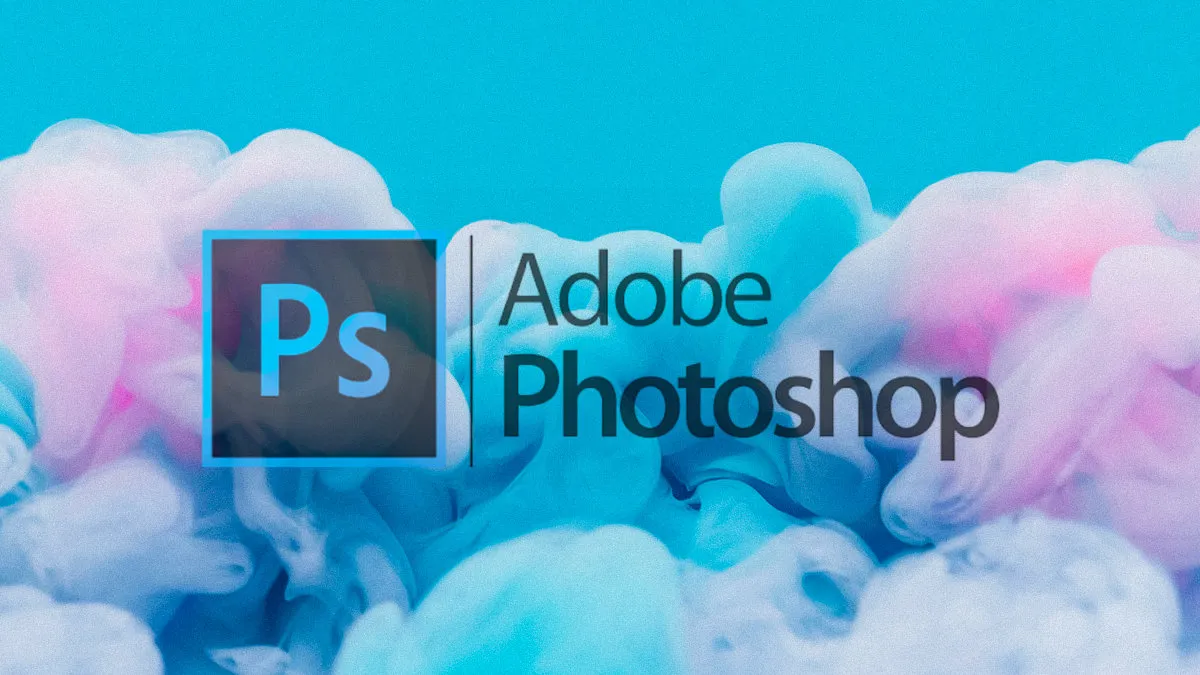
Our story begins in 1987 when Thomas Knoll, a Ph.D. student at the University of Michigan, and his brother John Knoll set out on a quest to build a program that could display grayscale images on a monochrome display. Little did they know that their passion for pixels would spark a creative revolution that would forever change the world of digital imagery.
“How did this early project evolve into the Photoshop we know today?” you might ask. The Knoll brothers teamed up with Adobe Systems and released the first version of Photoshop in 1990. It was initially exclusive to Apple Macintosh computers, and its primary purpose was image editing and retouching. Over the years, Photoshop underwent a series of metamorphoses, adding layers, filters, and a plethora of tools that unleashed the full potential of digital artistry.
Today, Photoshop boasts millions of active users worldwide, ranging from seasoned professionals to aspiring hobbyists. It has found its place in various industries, including advertising, entertainment, fashion, and architecture. From stunning visual effects in movies to jaw-dropping magazine covers, Photoshop’s fingerprints are everywhere.
Photoshop: Where Artistry Meets Complexity
Ah, Photoshop—the pioneer in digital image manipulation and graphic design software. Created by Thomas Knoll and John Knoll in 1987, Photoshop has been the backbone of countless creative endeavors, from stunning photography edits to jaw-dropping artwork.
Unmatched Editing Capabilities: When it comes to raw editing power, Photoshop reigns supreme. Its arsenal of features and tools allows professionals to bring their wildest imaginations to life. From intricate photo retouching to detailed illustrations, Photoshop remains unparalleled in its scope and versatility.
Layers and Masks: Let’s talk about layers, shall we? Photoshop’s non-destructive editing using layers and masks enables designers to work with utmost precision. You can effortlessly make changes without altering the original image, and the ability to stack layers lets you create complex compositions that are a feast for the eyes.
Precise Selections: If you’ve ever struggled with selecting intricate objects from an image, you’ll appreciate Photoshop’s selection tools. The pen tool, in particular, is a superhero when it comes to precise selections, making it a favorite among graphic designers and digital artists.
The Magic of Filters: Photoshop’s filter gallery opens up a world of creative possibilities. Whether you want to apply artistic effects, simulate different textures, or add surreal vibes to your visuals, Photoshop’s filters have got you covered. Just a few clicks, and your design takes on a whole new dimension!
Industry Standard for Professionals: Ask any seasoned designer, and they’ll tell you that Photoshop is the industry standard for a reason. It’s the go-to tool for graphic designers, photographers, illustrators, and digital artists, solidifying its position as the ultimate software for professionals.
Pricing

Adobe Photography Plan
If you’re a photography enthusiast or an aspiring digital artist, the Adobe Photography Plan is your gateway to the enchanting world of Photoshop. “What does this plan offer?” you might ask. Well, for a reasonable monthly subscription, you’ll receive the transformative power of Photoshop and Adobe Lightroom, a powerful duo that allows you to edit, enhance, and retouch your photos like a pro.
Imagine perfecting your landscape shots with impeccable precision, or crafting stunning portraits that capture the essence of your subjects. With the Photography Plan, your artistic journey begins on a solid foundation that empowers you to create visual masterpieces that evoke emotions and tell captivating stories.
Adobe Single App Plan
For those who seek the full might of Photoshop without the bells and whistles of other Adobe applications, the Adobe Single App Plan is a perfect fit. “What sets it apart from other plans?” you might wonder. With this plan, you gain access to the latest version of Photoshop, granting you a digital playground where you can blend reality and imagination seamlessly.
Whether you’re a graphic designer crafting stunning visual assets or a digital artist breathing life into your most extravagant ideas, the Single App Plan puts the creative reins firmly in your hands. Moreover, you’ll receive all future updates, ensuring your artistic journey continues with the latest innovations and enhancements.
Adobe Creative Cloud All Apps
Ah, behold the zenith of creative might – the Adobe Creative Cloud All Apps plan. “What makes this plan the ultimate choice?” you may ask. This comprehensive offering unfurls the full splendor of Adobe’s creative suite, granting you access to not only Photoshop but also a cornucopia of other industry-leading applications like Illustrator, InDesign, After Effects, and more.
If you’re a professional designer, photographer, or content creator who thrives on diverse creative endeavors, this plan is your golden ticket to an infinite universe of artistic expression. Whether you’re crafting intricate vector illustrations or animating your wildest ideas, the All Apps plan provides the tools and resources to unleash your creative genius like never before.
Adobe Photoshop Elements
For the budget-conscious yet creatively ambitious souls, Adobe Photoshop Elements steps onto the stage with a captivating offer. “What does it bring to the table?” you might inquire. This standalone software caters to photo editing enthusiasts who don’t require the full suite of professional features found in Photoshop.
While Photoshop Elements may not possess the same depth of capabilities as its big brother, it packs a punch with essential photo editing tools and artistic effects. From correcting imperfections to creating dazzling photo collages, Photoshop Elements becomes a trusted companion on your creative journey without burning a hole in your pocket.
User-friendliness and interface
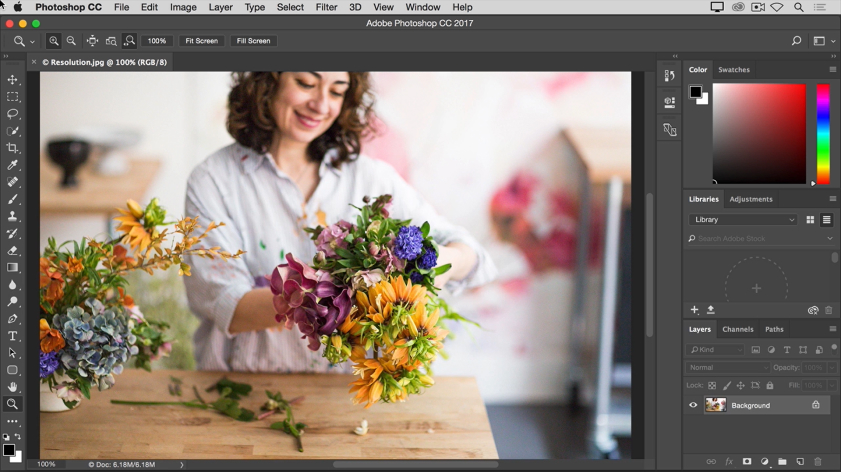
The Photoshop Interface: A Marvel of Digital Craftsmanship
As you venture into the Photoshop universe, you’re greeted with a multifaceted interface that may seem overwhelming at first. “What sets Photoshop apart from other design software?” you might wonder. The answer lies in its rich feature set, meticulously designed to cater to a diverse range of creative pursuits.
From the iconic toolbar housing a multitude of powerful tools to the versatile panels that house adjustments and layers, the Photoshop interface empowers you to take full control of your creative canvas. Despite its depth, the interface is remarkably organized, ensuring that every tool and option is just a few clicks away, whether you’re a beginner or a seasoned pro.
Layers: Unraveling the Power of Creative Depth
In the realm of digital artistry, layers are the building blocks of creativity. “How do layers enhance the design process?” you might ask. Imagine crafting a surreal composite of a fantasy landscape. With layers, you can add, rearrange, and modify elements independently without affecting the rest of the composition.
Each layer becomes a canvas of its own, allowing you to fine-tune your designs with precision and creative freedom. Whether you’re retouching a portrait or designing an intricate illustration, the power of layers in Photoshop becomes your artistic playground.
Customization at Your Fingertips: Tailoring the Workspace
Every creative mind has its preferences, and Photoshop recognizes this by offering a customizable workspace. “How can you tailor Photoshop to your liking?” you may inquire. The answer lies in its ability to save custom workspaces, catering to specific projects or workflows.
For photographers, a workspace optimized for retouching and color grading may be ideal, while designers might prefer a layout that emphasizes text and vector tools. Photoshop’s customization allows you to create a workspace that aligns with your creative vision, empowering you to work efficiently and intuitively.
Shortcuts and Efficiency: Mastering the Art of Speed
In the realm of creativity, time is a precious resource. Photoshop understands this and offers an arsenal of keyboard shortcuts that streamline your workflow. “How can shortcuts enhance the design process?” you might wonder. Consider the time saved when you can switch between tools, adjust brush sizes, and navigate the interface with a few key presses.
Mastering shortcuts not only speeds up your creative process but also enhances your fluency with the software. It’s like having secret spells that unlock Photoshop’s hidden potential, making you a true digital wizard.
Built-in Assists: From Beginner to Pro
Whether you’re an aspiring artist or a seasoned professional, Photoshop has your back with built-in assists that facilitate your creative journey. “What are these assists, and how can they help?” you might ask. Well, for beginners, features like Guided Edits and the Learn panel provide step-by-step tutorials and tips, easing you into the world of digital artistry.
For more experienced users, Photoshop offers powerful automation tools like Actions and Batch Processing, allowing you to streamline repetitive tasks and work with greater efficiency. Photoshop’s built-in assists cater to every skill level, ensuring that you can focus on creating masterpieces without getting lost in the complexities.
Photoshop Integrations and Extensions
A Seamless Connection: Bridging Photoshop with Essential Tools
Imagine a world where your Photoshop projects effortlessly integrate with other vital applications in your creative workflow. “How does Photoshop achieve this level of versatility?” you might wonder. The answer lies in its vast array of integrations with popular platforms like Adobe Illustrator, Lightroom, and InDesign.
With these integrations, you can seamlessly transfer files between applications, ensuring a fluid creative process without the hassle of compatibility issues. Whether you’re enhancing your photographs in Lightroom or adding vector graphics from Illustrator, Photoshop’s integrations create a harmonious symphony of creativity.
The Power of Extensions: Extending Your Creative Reach
Extensions are the secret spells that unlock new dimensions of creative possibility within Photoshop. “What are some examples of these magical extensions?” you may ask. Imagine transforming your photos into stunning oil paintings with the “Oil Paint” extension or converting your images to eye-catching watercolors with the “Watercolor Painter” extension.
These extensions are like treasure troves of artistic effects, offering a vast array of styles and techniques to enrich your creative endeavors. With a few clicks, you can transport your designs to new realms of visual wonder.
Time-Saving Efficiency: Streamlining Your Workflow
In the fast-paced world of creativity, time is a precious commodity. “How can Photoshop integrations and extensions save time and boost efficiency?” you might inquire. Well, imagine you’re working on a complex design project that requires stock images. With integrations like Adobe Stock, you can access a vast library of high-quality images directly within Photoshop, saving you valuable time and effort.
Additionally, extensions like “Export as” allow you to export multiple image formats simultaneously, streamlining your workflow and ensuring that your creative brilliance reaches the world without delay.
Collaborative Artistry: Photoshop and Creative Cloud
In the spirit of collaboration and teamwork, Photoshop and Creative Cloud join forces to create a harmonious environment for creative minds to thrive. “How does this collaborative magic happen?” you may wonder. With Creative Cloud, multiple users can work on the same Photoshop project simultaneously, witnessing real-time updates as they unfold.
Whether you’re part of a design team or collaborating with clients, this real-time editing feature fosters a dynamic space where ideas flow freely, and artistic visions evolve together.
Innovating for Tomorrow: Embracing the Future of Creativity
As technology and creativity evolve hand in hand, Photoshop continues to pave the way for new possibilities. “What does the future hold for Photoshop integrations and extensions?” you might ponder. The answer lies in an ever-expanding ecosystem of integrations and extensions, catering to the evolving needs of designers, photographers, and artists.
With each new addition, Photoshop becomes a more versatile and powerful tool, embracing the future of creativity with open arms. The journey of Photoshop integrations and extensions is a captivating one, where innovation and imagination intertwine.
The Showdown: Canva vs. Photoshop
Now that we’ve explored the individual strengths of Canva and Photoshop, it’s time to put them head-to-head in various categories to determine which one takes the crown in each aspect.
User-Friendliness:
Canva takes an early lead here with its minimalist and beginner-friendly interface. The simple drag-and-drop functionality empowers even the most tech-averse individuals to create beautiful designs effortlessly. Photoshop, on the other hand, can be overwhelming for newcomers, with a steeper learning curve and a plethora of tools to navigate.
Winner: Canva
Design Options and Assets:
Canva’s extensive library of templates and assets gives it a clear advantage in this category. The platform caters to diverse design needs, from social media graphics to infographics, and offers a vast array of free and premium assets. Photoshop, while undoubtedly powerful, doesn’t match Canva’s convenience in quickly whipping up visually engaging content.
Winner: Canva
Professional Capabilities:
When it comes to sheer design prowess and professional-grade work, Photoshop’s depth and breadth reign supreme. Its robust editing capabilities, unparalleled selection tools, and the ability to work with layers and masks make it the go-to choice for professionals who demand absolute control over their creations.
Winner: Photoshop
Collaboration and Teamwork:
Canva’s collaborative features and real-time teamwork capabilities make it a winner in this department. For projects that require seamless collaboration among team members, Canva’s cloud-based platform takes the cake. While Photoshop does allow for teamwork through shared files, it lacks the fluidity and simplicity of Canva’s approach.
Winner: Canva
Cost-Effectiveness:
Budget-conscious users will find solace in Canva’s affordability. The free version offers an impressive array of features, while the Canva Pro subscription unlocks additional premium content at a fraction of the cost of Photoshop’s subscription plans.
Winner: Canva
Conclusion: The Battle Ends in a Draw
As we wrap up this thrilling encounter between Canva and Photoshop, it’s evident that both have their unique strengths, catering to different segments of the design world. Canva stands tall as the champion of accessibility and convenience, empowering beginners and non-professionals to create stunning visuals effortlessly. On the other hand, Photoshop remains the undisputed heavyweight champion in the realm of professional design, offering unmatched editing capabilities and unparalleled versatility for seasoned designers and artists.
So, the ultimate victor in the Canva vs. Photoshop battle depends on your specific needs and level of expertise. If you’re an enthusiastic amateur, a small business owner, or part of a team that values ease of use and collaboration, Canva is the ideal choice. However, if you’re a professional designer, photographer, or digital artist seeking to unleash your creativity with the most robust tools available, Photoshop remains the gold standard.
In the end, it’s not about choosing between Canva and Photoshop; it’s about embracing both and leveraging their unique strengths to fuel your creative journey. Whether you’re just dipping your toes into the world of design or you’re a seasoned pro, these two design titans will undoubtedly continue to shape the visual landscape for years to come. So, go forth, unleash your creativity, and let your imagination run wild with the power of Canva and Photoshop at your fingertips!

Chief Editor. video operator with 12 years of experience in commercial filming of advertising, TV series and short films. More than 5 years of experience in CGI and post-processing on AAA projects.
Contact me if you need help with a particular buying issue, haven’t found a product you’re interested in.
