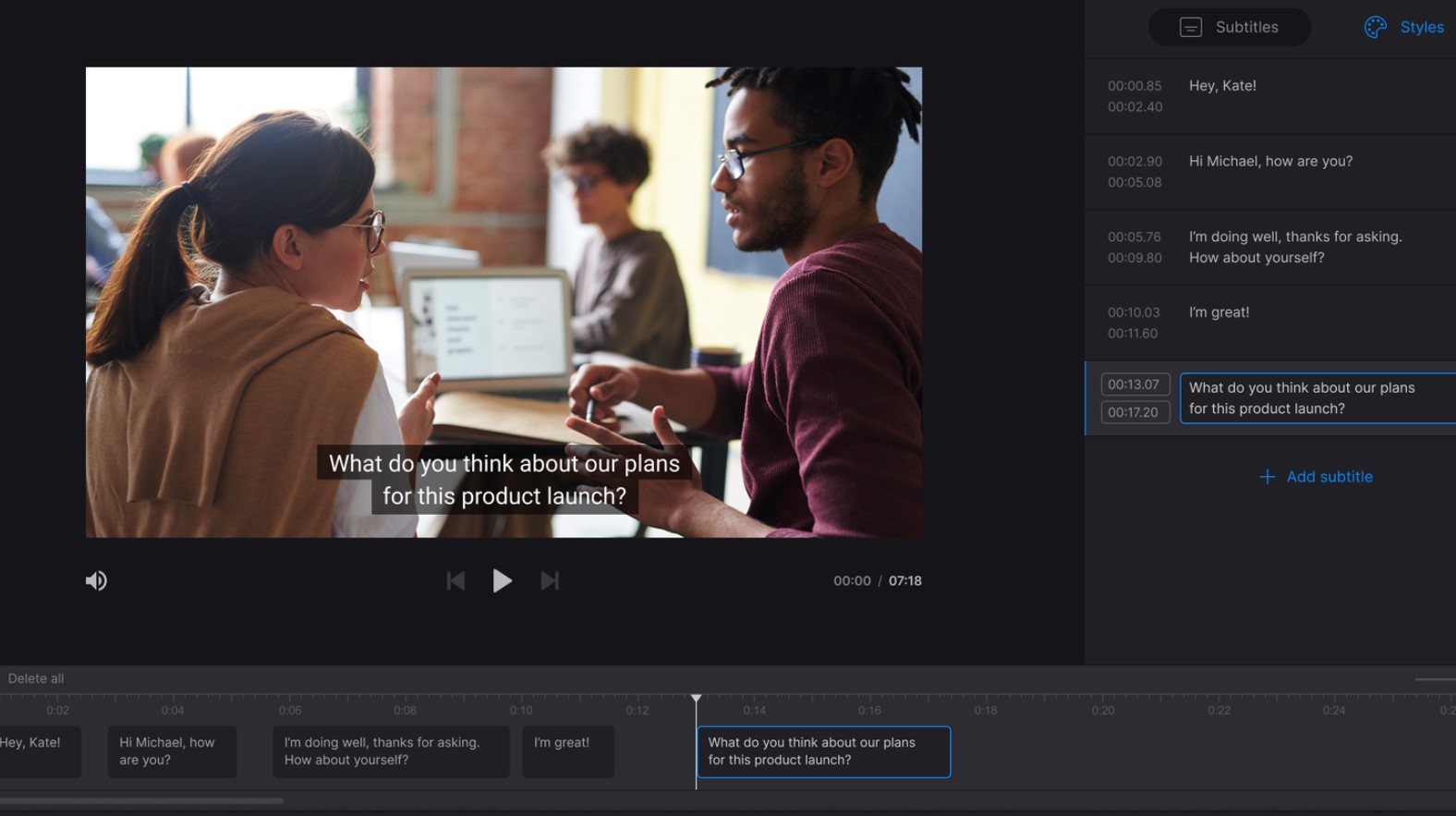In today’s digital age, video has become a powerful tool for communication, marketing, and education. Whether you are creating a video for your business or personal use, adding subtitles to your video can significantly enhance its impact. Subtitles make your video more accessible, engaging, and easier to understand for viewers with different abilities, languages, and preferences. In this article, we will discuss 9 tips for adding subtitles to your video that can help you create high-quality and effective videos that stand out.
Why Subtitles are Important for Videos
Before we dive into the tips for adding subtitles to your video, let’s understand why subtitles are essential for videos. Subtitles are text-based versions of the audio content that appear on the screen, allowing viewers to read the dialogue, narration, or sounds. Here are some reasons why subtitles are crucial for videos:
- Accessibility: Subtitles make your video accessible to viewers who are deaf, hard of hearing, or have other hearing impairments. By providing a visual representation of the audio, subtitles ensure that everyone can understand and enjoy your video.
- Multilingualism: Subtitles enable viewers who speak different languages to understand your video. By translating the subtitles into different languages, you can expand your reach and engage with a more diverse audience.
- Convenience: Subtitles make it easier for viewers to follow your video, especially if the audio quality is poor or the speakers have accents or dialects that are unfamiliar. Subtitles also help viewers who want to watch your video in a noisy or quiet environment, such as public places or bedtime.
- SEO: Subtitles can improve the visibility and ranking of your video on search engines, social media, and video platforms. By including relevant keywords, phrases, and metadata in your subtitles, you can increase the chances of your video being discovered and shared.
Now that we know the benefits of adding subtitles to your video let’s explore tips for doing it right.
9 Tips for Adding Subtitles to Your Video
Define Your Goals and Audience
Before you start adding subtitles to your video, it’s essential to define your goals and audience. Ask yourself these questions:
- Why am I creating this video?
- Who is my target audience?
- What do I want my audience to learn, feel, or do after watching my video?
- What language(s) and culture(s) does my audience speak and understand?
By answering these questions, you can determine the tone, style, and content of your subtitles that align with your goals and audience.
Choose the Right Subtitle Format
There are different subtitle formats that you can use for your video, such as SRT, WebVTT, SSA, and ASS. Each format has its advantages and limitations, so it’s crucial to choose the one that works best for your video and platform. For example, SRT is the most widely supported format and can be used for most video players and editors, while WebVTT offers more advanced features such as text styling and cue settings.
Use High-Quality Text and Fonts
To ensure that your subtitles are readable and attractive, you need to use high-quality text and fonts. Choose a font that is legible, clear, and consistent with your branding or style. Avoid using fancy or decorative fonts that may distract or confuse viewers. Also, make sure that the text is large enough and has enough contrast with the background, especially if you are targeting viewers with visual impairments.
Sync Your Subtitles with the Video
One of the most critical aspects of subtitling is synchronization. Your subtitles should match the timing and duration of the video content, including the pauses, interruptions, and changes in tone. Use a subtitling software or editor that allows you to adjust the timing and position of each subtitle manually or automatically. Also, preview your subtitles several times to ensure that they are synced correctly and do not overlap with other visual elements.
Use Proper Punctuation and Grammar
Subtitles should follow the same rules of punctuation and grammar as written texts. Use capitalization, punctuation, and sentence structure that reflect the spoken language and convey the right tone and meaning. Avoid using abbreviations, slang, or colloquialisms that may be unclear or inappropriate. Also, proofread your subtitles for errors, typos, and inconsistencies before publishing or sharing them.
Ensure Consistency and Accuracy
Consistency and accuracy are essential for subtitling, especially if your video has multiple speakers or scenes. Use the same style, format, and language throughout your subtitles, and avoid changing them abruptly. Also, ensure that your subtitles reflect the content of the video accurately and do not omit or distort any information. If you are translating your subtitles, make sure that the translation is faithful to the original meaning and intent.
Optimize Your Subtitles for SEO
If you want your video to rank higher on search engines and platforms, you need to optimize your subtitles for SEO. This means including relevant keywords, phrases, and metadata in your subtitles that match the user’s search intent and queries. Use tools such as Google Keyword Planner or SEMrush to research the best keywords and phrases for your video and subtitles. Also, make sure that your subtitles are concise, informative, and engaging, as they can influence the user’s click-through rate and engagement.
Test Your Subtitles and Get Feedback
Before you publish or share your video, test your subtitles on different devices, platforms, and audiences. This will help you identify any technical issues, compatibility problems, or user experience challenges that may affect the quality and impact of your video. Also, ask for feedback from your target audience or peers and incorporate their suggestions and criticisms into your subtitles. This will help you improve your subtitling skills and create better videos in the future.
Consider Hiring a Professional Subtitler
If you have a large or complex video project, or if you lack the skills or time to create subtitles, consider hiring a professional subtitler. A professional subtitler can provide high-quality, accurate, and timely subtitles that meet your specifications and standards. They can also offer additional services such as translation, transcription, and subtitling for different languages and platforms. However, hiring a professional subtitler can be expensive, so make sure that you have a clear budget and timeline before making a decision.
Adding subtitles to your video can increase its accessibility, engagement, and impact, but it requires careful planning, execution, and optimization. By following these ten tips, you can create high-quality, readable, and effective subtitles that enhance the viewer’s experience and achieve your video’s goals. Remember to choose the right format, use high-quality text and fonts, sync your subtitles with the video, use proper punctuation and grammar, ensure consistency and accuracy, optimize your subtitles for SEO, test your subtitles and get feedback, and consider hiring a professional subtitler if needed. With these tips, you can take your video to the next level and reach a broader audience.

Chief Editor. video operator with 12 years of experience in commercial filming of advertising, TV series and short films. More than 5 years of experience in CGI and post-processing on AAA projects.
Contact me if you need help with a particular buying issue, haven’t found a product you’re interested in.