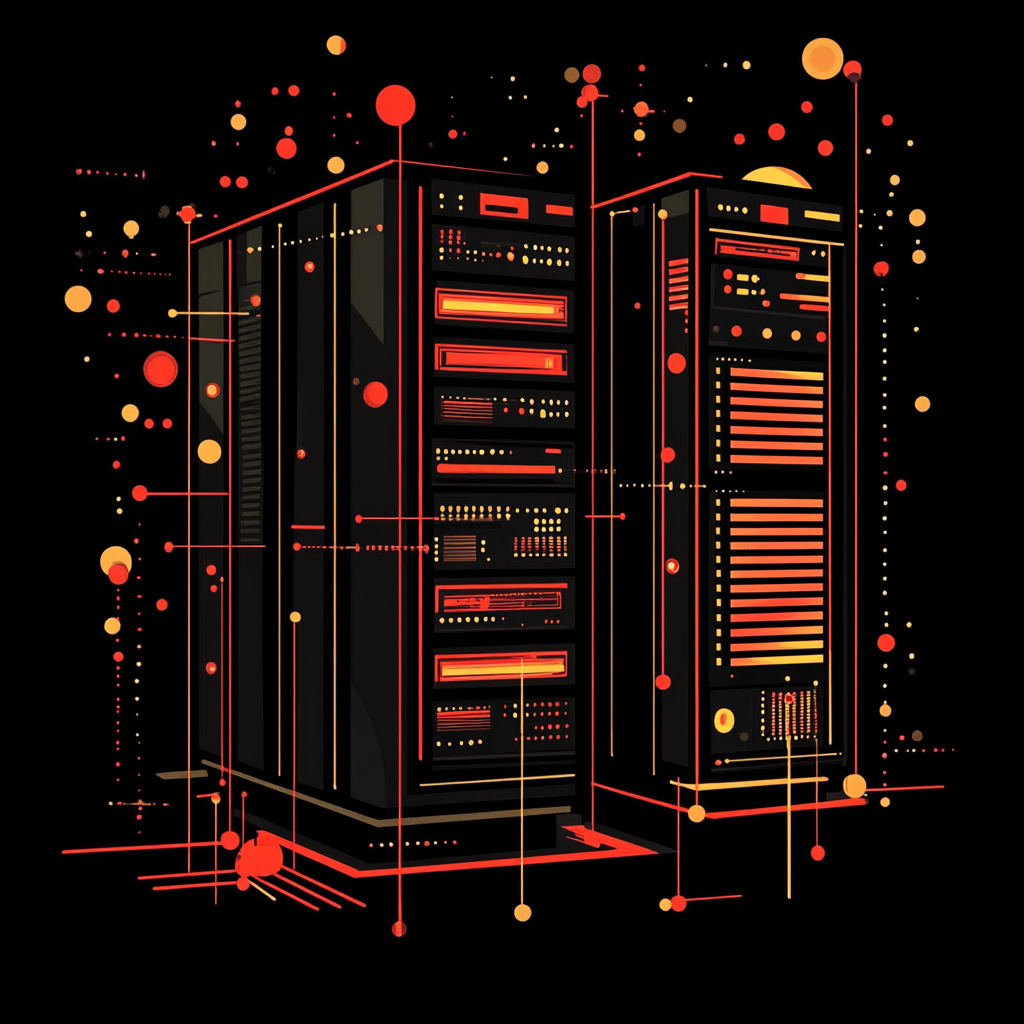Understanding Game Server Customization Basics
Game server customization forms the backbone of creating a unique and personalized gaming experience. At its core, customization involves altering the default settings, game rules, and configurations to match the preferences of the players or the vision of the server administrators. Whether it’s tweaking the difficulty levels, introducing unique gameplay mechanics, or building entirely new game modes, customization allows games to evolve beyond their original design. For instance, a survival game can become a sandbox environment, or a competitive shooter can include new team modes. This ability to adapt is what keeps players engaged and excited.
Understanding the tools and systems available for each game is critical. Many popular titles provide server owners with configuration files, command-line tools, or integrated graphical interfaces to make adjustments. Knowing how to access and modify these options effectively requires some research, especially since poorly implemented changes can lead to glitches or instability. Community forums, official documentation, and video tutorials are excellent resources for learning the nuances of each game. Starting with small, incremental changes ensures you don’t overwhelm yourself or disrupt the player experience.
Choosing the Right Hosting for Your Game Server
The hosting platform you choose for your game server plays a pivotal role in its success. Hosting options range from dedicated servers to virtual private servers (VPS) and cloud-based solutions, each catering to different needs. Dedicated servers offer unmatched performance and are ideal for high-demand games with large player bases. These servers ensure minimal latency and maximum uptime, crucial for competitive or high-traffic environments. VPS and cloud hosting, on the other hand, provide cost-effective flexibility, allowing you to scale resources based on demand while maintaining solid performance.
When evaluating hosting providers, consider factors such as server location, bandwidth, and customer support. Proximity to your target player base is vital to reducing latency, while generous bandwidth allowances prevent bottlenecks during peak activity. Moreover, having access to responsive technical support can be a lifesaver if issues arise unexpectedly. Scalability is another key factor—whether your server is growing rapidly or experiencing seasonal spikes, a host that can adjust to your needs ensures seamless gameplay for your community.
Configuring Server Settings for Popular Titles
The ability to configure server settings gives administrators unparalleled control over gameplay. Titles like Minecraft, Counter-Strike, and Rust offer an extensive range of customizable options, from modifying world generation parameters to adjusting match rules and player limits. These settings are typically accessed via configuration files or through in-game administrative tools. Understanding how these options interact is crucial for creating a cohesive gaming environment tailored to your vision.
To ensure successful implementation, administrators should familiarize themselves with both the technical and creative aspects of configuration. On the technical side, understanding file structures and command syntax helps avoid errors that could crash the server. Creatively, experimenting with different combinations of settings can lead to unique and engaging gameplay experiences. Always test changes in a controlled environment before introducing them to players to ensure they function as intended. Keeping a backup of the original settings allows for quick recovery if something goes wrong.
Implementing Mods and Plugins for Enhanced Gameplay
Mods and plugins are powerful tools that can transform the gaming experience, adding features far beyond the original scope of the game. Mods typically involve adding new assets, gameplay mechanics, or maps, while plugins often focus on server-side enhancements like anti-cheat systems, economy systems, or advanced administrative tools. For example, Minecraft servers can use mods to create entirely new worlds with unique biomes, while plugins can add functionality like player ranks or mini-games.
However, implementing these features requires careful planning and testing. Not all mods and plugins are compatible with every version of the game, and installing conflicting components can cause crashes or glitches. It’s essential to download content from reputable sources and check community feedback to ensure stability and quality. Additionally, regularly updating your mods and plugins keeps them compatible with the latest game patches and improves security. Testing new additions on a development server ensures they integrate smoothly before rolling them out to your players.
Optimizing Server Performance and Stability
Maintaining peak server performance and stability is essential for ensuring a smooth and enjoyable gaming experience. Lag, crashes, and prolonged downtime can frustrate players and damage the reputation of your server. Optimization begins with allocating sufficient resources to your server, such as CPU power, RAM, and bandwidth, based on the number of players and the complexity of your customizations. Using performance monitoring tools helps identify bottlenecks or resource-intensive processes that may need adjustment.
Regular maintenance is another key aspect of server optimization. Keeping server software and game files updated ensures you benefit from bug fixes, performance improvements, and security patches. Cleaning up unused data and regularly restarting the server can also prevent resource clutter, which could slow performance. Setting realistic player limits and employing load-balancing techniques ensures smooth gameplay even during peak hours. By staying proactive, you can minimize disruptions and maintain a high-quality gaming environment.
Managing Security and Backups for Custom Game Servers
Security and data backups are vital for maintaining a reliable and trusted gaming server. With increasing threats like hacking and data loss, server administrators must implement robust measures to protect their servers and their players’ data. From strong access controls to regular monitoring, proactive management ensures your server remains secure and operational. Backups, on the other hand, act as a safety net, ensuring that even in the face of technical failures or attacks, the server can recover quickly with minimal disruption to players.
Here are five essential strategies to secure your server and manage backups effectively:
- Use strong, unique passwords and enable two-factor authentication for server access to prevent unauthorized logins.
- Regularly update server software, including mods and plugins, to patch vulnerabilities and improve stability.
- Configure firewalls and use anti-DDoS solutions to protect against external attacks and mitigate risks.
- Automate server backups on a schedule to ensure you always have an up-to-date copy of configurations and player data.
- Monitor server logs to detect unusual activity early and respond promptly to potential threats.
A secure server not only keeps player data safe but also fosters trust within your community. By implementing these strategies, you can minimize downtime and provide a seamless experience even in the face of unforeseen issues. Backups are equally critical, as they allow you to restore your server to its previous state quickly and effectively, ensuring your players can continue enjoying the game without significant interruptions.
Question and Answer
Answer 1: It allows administrators to create unique gaming experiences tailored to their players’ preferences.
Answer 2: Server location, bandwidth, customer support, and scalability are essential considerations.
Answer 3: By understanding file structures, testing changes, and keeping backups of original settings.
Answer 4: Ensuring compatibility, downloading from trusted sources, and testing on a development server.
Answer 5: Allocate resources, use monitoring tools, update software, and manage server load effectively.